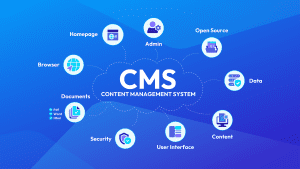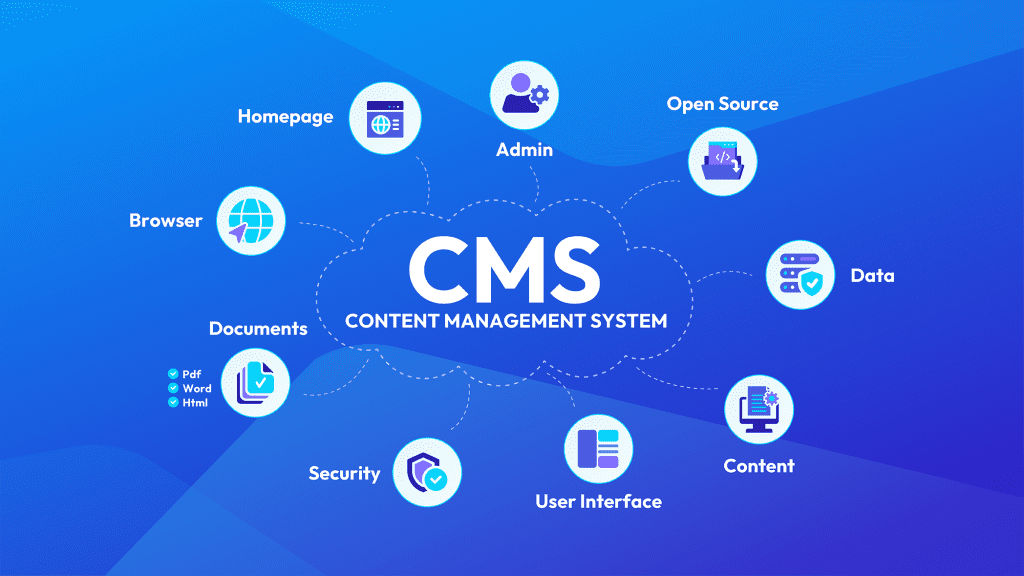Right Servers Blog
Ways to Improve Your Website Performance
By Editorial Staff

In today’s digital world, your website often serves as the first impression of your business. Knowing the ways to improve your website performance is crucial because a well-optimized website can make the difference between attracting new clients or losing them to competitors. We understand the impact that hosting has on website performance, and want to help you optimize your site. This guide will walk you through various ways to improve your website performance, focusing on hosting-related tips that will boost your user experience and drive sales.
1. Choose the Right Hosting Plan

Choosing the right hosting plan is one of the most important ways to improve your website performance. Different hosting plans like shared hosting, VPS, dedicated hosting, and cloud hosting offer various levels of resources and flexibility. By selecting a hosting plan that fits your site’s needs, you can dramatically enhance performance and user experience. For instance, VPS or dedicated hosting gives you dedicated resources, making it a great option for improving website performance, especially for high-traffic or resource-heavy sites.
Shared Hosting

Shared hosting is a web hosting service where multiple websites are hosted on the same physical server and share its resources, such as CPU, RAM, and disk space. Each website is allocated a portion of these resources, but because they are shared among many sites, performance can be affected by the traffic or resource usage of other sites on the server. Shared hosting is best suited for small websites, personal blogs, or businesses with low to moderate traffic that do not require extensive computational resources. It’s an affordable option for users with minimal performance demands, but it may not be ideal for resource-intensive websites or those expecting significant traffic, as resource limitations could lead to slower load times and performance issues during peak usage.
VPS Hosting

VPS (Virtual Private Server) hosting is a type of hosting where a physical server is divided into multiple virtual environments, each operating as an independent server with dedicated resources such as CPU, RAM, and storage. Unlike shared hosting, where resources are pooled among many users, VPS hosting offers greater control and isolation, ensuring that the performance of one website isn’t affected by others on the same physical server. VPS is best suited for websites with moderate to high traffic, e-commerce sites, or applications that require more processing power, custom configurations, or enhanced security. It’s ideal for businesses or developers who need scalability and better performance than shared hosting but aren’t ready for the cost and complexity of dedicated servers.
Dedicated Hosting

Dedicated hosting is a type of web hosting where a single physical server is entirely dedicated to one client, offering full access to all of its resources, including CPU, RAM, storage, and bandwidth. This setup provides maximum performance, control, and customization options, making it ideal for high-traffic websites, resource-intensive applications, or businesses that require strict security and compliance. Since there are no other users on the server, there is no risk of performance degradation due to the activities of others, which is common in shared environments. Dedicated hosting is best suited for large enterprises, e-commerce platforms, or applications with demanding performance needs, as it ensures high reliability, scalability, and flexibility, but it comes at a higher cost compared to VPS or shared hosting.
Managed Hosting

Managed hosting is a type of web hosting where the hosting provider takes care of all server-related tasks, such as server setup, maintenance, updates, security, backups, and monitoring. This allows the client to focus solely on their website or application without needing to handle technical server management. Managed hosting is best suited for websites that require high performance and security but lack in-house technical expertise, such as growing businesses, e-commerce sites, or complex applications. It’s ideal for those who want a reliable, hands-off hosting solution, as the hosting provider ensures optimal server performance, uptime, and protection, which is particularly beneficial for businesses with mission-critical websites that need expert-level server management. While more expensive than unmanaged options, managed hosting offers peace of mind and ensures high performance, scalability, and security without the need for internal IT resources.
Cloud Hosting

Cloud hosting is a type of web hosting where a website or application is hosted across a network of interconnected virtual and physical servers, rather than a single physical server. This setup allows for scalable and flexible resource allocation, meaning that websites can automatically scale up or down depending on traffic demands, ensuring consistent performance during traffic spikes or surges. Cloud hosting is best suited for websites or applications that require high availability, scalability, and reliability, such as e-commerce sites, SaaS applications, or high-traffic blogs. Since resources are pooled across multiple servers, cloud hosting offers better redundancy, fault tolerance, and uptime compared to traditional hosting solutions. It’s ideal for businesses that anticipate variable traffic or need the flexibility to rapidly adjust resources without downtime or performance issues.
WordPress Hosting

WordPress hosting is a specialized hosting environment optimized specifically for WordPress websites, providing faster load times, enhanced security, and WordPress-specific features. Unlike general hosting options, WordPress hosting often includes pre-installed WordPress software, automatic updates, and advanced caching mechanisms to optimize WordPress performance. It also provides tailored security features to protect against WordPress-specific threats. WordPress hosting can come as either shared or managed, allowing users to choose based on their technical expertise and resource needs. This hosting type is ideal for bloggers, small businesses, and anyone who primarily relies on WordPress as their CMS, as it simplifies site management and enhances the user experience. For those who want hands-off maintenance with WordPress-optimized speed and security, WordPress hosting is the perfect choice.
2. Utilize Content Delivery Networks (CDNs)
Using a CDN is another one of the top ways to improve website performance. A CDN distributes your site’s content across multiple servers around the globe, reducing load times by serving content from the nearest server to the user. This approach is highly effective in reducing latency, balancing traffic, and improving load times, especially for users located far from your main server. Incorporating a CDN is one of the smartest ways to improve your website performance, especially if you have global traffic.
Benefits of CDNs
- Reduced Latency: Content is delivered from the nearest server to the user.
- Improved Load Times: Faster access to static files like images, CSS, and JavaScript.
- Enhanced Security: CDNs offer protection against DDoS attacks and other threats.
3. Optimize Your Website's Code
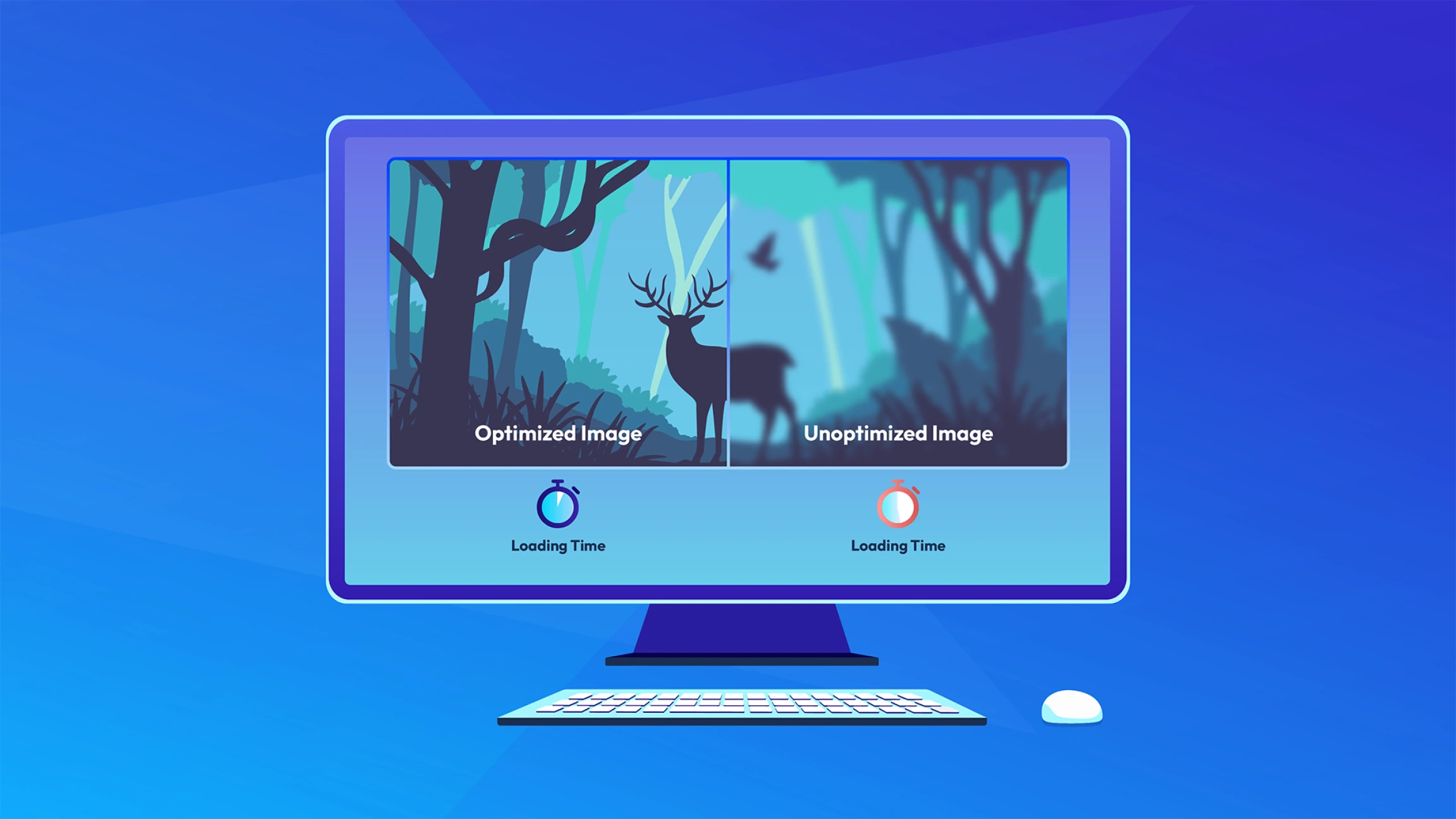
Optimizing your website’s code is a key method when considering ways to improve your website performance. Minimizing HTTP requests, compressing files through minification, and loading JavaScript asynchronously are just a few techniques that can enhance website speed. Reducing the number of assets that the browser needs to load is one of the most effective ways to improve your website performance and decrease page load times, especially for mobile users.
Minimize HTTP Requests
Minimizing HTTP requests improves website performance by reducing the number of individual assets (like images, scripts, and stylesheets) that need to be fetched from the server. Each time a browser makes an HTTP request, it introduces latency because of the time it takes to establish a connection, retrieve the data, and process it. Reducing the number of these requests means fewer round trips to the server, which speeds up the loading process. This can be achieved by combining files (e.g., merging CSS or JavaScript), using image sprites, and removing unnecessary elements.
This would be like ordering multiple items from an online store. If each item is shipped separately, it takes longer to receive everything and involves more effort from the delivery service. But if all items are packed in a single shipment, they arrive faster and more efficiently. Similarly, combining resources reduces the number of trips the browser has to make, improving the overall performance of the website.
Minify CSS, JavaScript, and HTML
Minification helps improve website performance by removing unnecessary characters like whitespace, comments, and line breaks that are not needed for the browser to interpret the code. By doing this, the overall file sizes become smaller, which means less data needs to be transferred from the server to the user’s browser. This results in faster page load times and reduces bandwidth usage, which is especially important for mobile users or those on slower connections. Additionally, smaller files require less processing power for the browser to parse and render, leading to a more responsive website.
Think of minifying code like packing a shipment into a smaller, well-organized box. Instead of wasting space with filler materials (like comments or extra spaces in the code), you compact everything into a tight, efficient package. This makes it easier to transport (in this case, transfer over the internet) and faster for the recipient (the user’s browser) to unpack and use, resulting in quicker delivery and better performance.
Asynchronous Loading of JavaScript
Asynchronous loading of JavaScript improves website performance by allowing the browser to load and execute JavaScript files in the background while it continues to render other elements of the page. Normally, when JavaScript is loaded synchronously, the browser pauses rendering until the script is fully downloaded and executed, which can delay the loading of visible content. By using asynchronous loading, you prevent these delays, allowing the rest of the page (such as text and images) to load without waiting for the JavaScript, which creates a smoother and faster user experience.
It’s like cooking a meal while waiting for your oven to preheat. Instead of standing idle until the oven reaches the right temperature (synchronous loading), you prepare other ingredients in the meantime (asynchronous loading), so the entire meal is ready faster. Similarly, asynchronous JavaScript lets the browser continue processing other page elements while the scripts load, improving overall website performance.
4. Leverage Browser Caching
One of the easiest ways to improve your website performance is by leveraging browser caching. This technique allows your site’s static assets to be stored locally on a user’s browser, meaning they don’t have to be re-downloaded on subsequent visits. By implementing browser caching, you reduce the number of requests to the server, thus significantly speeding up load times for returning users. For long-term performance gains, browser caching is a must in your list of ways to improve your website performance.
Setting Cache-Control Headers
- Public: Files can be cached by the browser and any intermediary caches (e.g., CDNs).
- Private: Files are only cached by the browser.
- Max-Age: Specifies the maximum amount of time a file is considered fresh.
5. Optimize Images

Optimizing images is one of the most common ways to improve your website performance. Large image files are often the culprit behind slow page load times, so using compression, choosing the correct file formats, and implementing responsive image techniques can make a big difference. This optimization reduces bandwidth usage and improves page speed, making it one of the essential ways to improve your website performance, especially for image-heavy websites.
Large image files are one of the most common causes of slow website performance. Optimizing images can drastically reduce load times.Optimizing images improves website performance by reducing their file size without compromising visual quality, which decreases the time required to load a page. Large, unoptimized images are one of the most common causes of slow website performance because they consume significant bandwidth and increase the time it takes for a browser to render a page. By compressing images, using the correct file formats (e.g., WebP, JPEG), and implementing responsive image techniques, the amount of data transferred is minimized, leading to faster load times, reduced bandwidth usage, and a smoother user experience. This is crucial for mobile users or those with slower internet connections, as they help ensure that pages load efficiently regardless of the device or connection speed. Additionally, faster-loading websites improve SEO rankings, as search engines prioritize speed as a factor for a better user experience as well as reduces server load, which is important for scalability, especially on high-traffic websites.
Image Compression
Image compression improves website performance by reducing the file size of images without significantly sacrificing visual quality, allowing them to load faster while consuming less bandwidth. Compressed images require fewer resources to transfer from the server to the user’s device, which reduces the overall page load time. This is particularly important for websites with many images or those accessed frequently on mobile devices with limited data or slower connections. Additionally, faster loading times improve the user experience and boost SEO rankings, as search engines favor quicker websites. Image compression also helps reduce server load, which is vital for handling higher traffic efficiently.
Appropriate Formats
Using appropriate image formats improves website performance by ensuring that images are delivered in the most efficient way, balancing quality and file size. For example, modern formats like WebP and AVIF offer superior compression compared to older formats like JPEG and PNG, often reducing file size without noticeable quality loss. Choosing the right format based on the type of image is also important—JPEG is ideal for photos due to its lossy compression, while PNG is better for images requiring transparency. By selecting the optimal format, you minimize the amount of data transferred, resulting in faster load times and reduced bandwidth consumption. This not only enhances the user experience, especially for mobile users or those on slower networks, but also positively impacts SEO rankings and reduces server load, improving scalability and performance.
- JPEG: Best for photographs and images with many colors.
- PNG: Ideal for images with transparent backgrounds.
- WebP: A modern format that provides superior compression for images on the web.
- SVG: A web-friendly vector file format. As opposed to pixel-based raster files like JPEGs, vector files store images via mathematical formulas based on points and lines on a grid.
Responsive Images
Responsive images improve website performance by delivering appropriately sized images based on the user’s device and screen resolution. Instead of serving a single large image to all users, responsive images adapt by providing smaller versions to mobile devices and high-resolution images to users with larger displays. This ensures that each user downloads only the necessary image size, reducing unnecessary data transfer, minimizing load times, and conserving bandwidth. Implementing techniques like srcset and sizes in HTML allows browsers to select the best-suited image for a specific display context. This is crucial for enhancing the user experience, especially on mobile and slow connections, and it reduces server load while improving SEO rankings, as faster sites are prioritized in search results.
6. Implement Lazy Loading
Lazy loading is a performance optimization technique that delays the loading of non-essential resources—such as images, videos, or iframes—until they are actually needed, typically when a user scrolls to them in the viewport. Instead of loading all content upfront during the initial page load, lazy loading only loads visible elements, which reduces the number of HTTP requests and decreases page weight. This leads to faster initial load times, as the browser doesn’t waste resources loading content that the user may never see.
Lazy loading is particularly useful for media-heavy websites or long pages, as it conserves bandwidth and enhances user experience by delivering content progressively. It’s important because it improves site performance, reduces the time-to-first-paint (making the page feel faster), and optimizes resource usage. Additionally, faster page load times improve SEO rankings, which are critical for visibility, user retention and website performance.
Lazy Loading Techniques
- Intersection Observer API: A modern, efficient way to implement lazy loading.
- JavaScript Libraries: Libraries like Lozad.js and LazyLoad.js can help you implement lazy loading with minimal effort.
7. Enable GZIP Compression

GZIP compression is a method used to reduce the size of web files (such as HTML, CSS, and JavaScript) before they are sent from the server to the browser. By compressing these files, GZIP reduces the amount of data that needs to be transferred over the network, resulting in faster load times and improved website performance. When a browser requests a file, the server compresses it with GZIP, and the browser then decompresses it upon receipt, all without affecting the file’s content or structure.
Enabling GZIP compression is important because it significantly reduces bandwidth usage, especially for large or complex websites, which improves the speed at which users can access content. This is especially beneficial for users with slower internet connections or mobile devices, as it decreases page load times and enhances the overall user experience. Additionally, faster websites are favored by search engines, so enabling GZIP compression can also help with SEO, making it a crucial performance optimization technique
How to Enable GZIP
- Apache Servers: Add AddOutputFilterByType DEFLATE text/html text/css application/javascript to your .htaccess file.
Nginx Servers: Add gzip on; gzip_types text/plain text/css application/json application/javascript; to your nginx.conf file.
8. Use a Reliable Hosting Provider
Using a reliable hosting provider enhances website performance by offering consistent uptime, fast server response times, and the infrastructure to handle traffic surges without slowing down. A top-tier provider utilizes high-performance hardware, optimized server environments, SSD storage, and strong network backbones to ensure faster load times and reduced latency. They also provide features like caching, CDN integration, and real-time monitoring to maintain smooth operations. Reliable hosting is crucial because poor performance or frequent downtime can negatively impact user experience, reduce SEO rankings, and harm business credibility. With a dependable provider, you ensure scalability, security, and stable performance, supporting both user satisfaction and long-term business success.
What to Look for in a Hosting Provider
When choosing a hosting provider, there are several key factors to consider to ensure your website performs well, remains secure, and can scale as needed:
- Performance and Uptime: Look for a provider that guarantees at least 99.9% uptime and has a reputation for fast server response times. This ensures your site is always accessible and loads quickly, improving user experience and SEO rankings.
- Scalability: As your traffic grows, your hosting should be able to scale seamlessly. A provider that offers scalable plans, such as VPS, cloud hosting, or dedicated servers, allows you to increase resources as needed without migration hassles.
- Security Features: Ensure the provider offers robust security measures such as SSL certificates, DDoS protection, firewalls, malware scanning, and regular backups. This is essential for safeguarding your data and protecting your site from cyber threats.
- Support: Choose a provider with 24/7 technical support, ideally with live chat, phone, and ticketing systems. Reliable support ensures quick resolutions to issues that may arise, minimizing downtime and disruptions.
- Backup and Recovery: Regular automated backups and easy restore options are critical to protect your site’s data in case of failures or cyberattacks. Ensure the provider has solid backup policies in place.
Technology Stack and - Features: Look for modern server technology (like SSD storage), support for the latest programming languages, databases, and server-side applications. Features like built-in caching, CDN integration, and GZIP compression can further optimize performance.
- Cost and Value: Compare pricing, but also consider the value of the features included. The cheapest option may not always provide the necessary resources or support, so balance cost with performance and features.
Choosing the right hosting provider is essential because it directly impacts your site’s speed, security, and scalability, all of which are crucial for user experience, SEO, and long-term growth
9. Regularly Monitor and Analyze Performance

Choosing the right hosting provider is essential because it directly impacts your site’s speed, security, and scalability, all of which are crucial for user experience, SEO, and long-term growth
Key Metrics to Monitor
- Load Time: The time it takes for your webpage to fully load.
- Time to First Byte (TTFB): The time the browser takes to receive the first byte of data from the server.
- First Contentful Paint (FCP): The time it takes for the first piece of content to appear on the screen.
10. Implement SSL/TLS Certificates
Implementing SSL/TLS certificates improves website performance by securing the communication between the user’s browser and the server through encryption, ensuring that sensitive data, such as login credentials and payment information, cannot be intercepted by malicious actors. SSL/TLS also enables the use of the HTTPS protocol, which is more efficient than HTTP, allowing for better data compression and faster page loads due to technologies like HTTP/2. This is important because not only does it protect user data and enhance trust, but it also boosts SEO rankings, as search engines like Google prioritize secure sites. Additionally, modern browsers flag non-HTTPS sites as “Not Secure,” which can deter users, making SSL/TLS critical for maintaining both security and credibility.
How to Implement SSL/TLS
- Purchase a Certificate: Buy from a reputable Certificate Authority (CA).
- Use Let’s Encrypt: A free, automated, and open CA that provides SSL/TLS certificates.
11. Optimize Your Database
Optimizing your database improves website performance by streamlining how data is stored, accessed, and retrieved, which reduces query times and minimizes server load. This involves tasks like indexing, removing redundant data, optimizing queries, and archiving old records. A well-optimized database ensures that data operations are more efficient, resulting in faster page loads and improved scalability.
Think of database optimization like organizing a library. If books (data) are properly categorized, indexed, and sorted, a librarian (server) can find and retrieve the right book much faster. Without optimization, it’s like searching through disorganized shelves, which takes longer and requires more effort. Optimizing your database is crucial because it directly impacts website speed, resource usage, and the ability to handle high traffic, which in turn improves the overall user experience and scalability.
Database Optimization Tips
- Use Indexes: Index columns that are frequently searched or used in JOIN operations.
- Optimize Queries: Rewrite slow queries and use caching where possible.
- Regular Maintenance: Remove outdated data and defragment tables.
12. Scale Resources Based on Demand

Scaling resources based on demand improves website performance by dynamically adjusting the amount of server resources (such as CPU, RAM, and bandwidth) allocated to your site as traffic fluctuates. During high-traffic periods, scaling up ensures your website has enough resources to handle the load, preventing slowdowns or crashes. During low-traffic periods, scaling down conserves resources, reducing operational costs without sacrificing performance. This ensures optimal performance and availability at all times, regardless of traffic spikes, while avoiding the inefficiencies of over-provisioning. In cloud environments, autoscaling allows for seamless scaling in real-time, ensuring that your website remains responsive and stable, which is critical for user experience, SEO, and handling growth without downtime or degradation in performance.
Auto-Scaling Solutions
- Cloud Hosting Providers: Many cloud providers offer auto-scaling features.
- Load Balancers: Distribute traffic across multiple servers to ensure stability and performance.
13. Reduce Redirects
Each redirect adds an additional HTTP request and increases load time. Minimize the use of redirects and ensure they are only used when absolutely necessary. Reducing redirects is important for improving website performance because each redirect adds extra steps that slow down how quickly a page loads. When a user clicks on a link that needs to be redirected, their browser has to make additional requests to the server to follow the redirect, which adds time to the loading process. Fewer redirects mean that users can get to the content they want more quickly, making your website faster and more efficient. By cutting down on unnecessary redirects, you streamline the path from a user’s click to the final page, enhancing their overall experience.
Best Practices for Redirects
- Use Permanent Redirects (301): For permanent changes, use 301 redirects to preserve SEO value.
- Avoid Chains: A chain of redirects can significantly slow down your site. Aim for direct redirects.
14. Implement Caching Solutions
Caching stores a version of your site in the user’s browser, reducing the need to fetch data from the server on every visit. Both server-side and client-side caching can enhance performance. Implementing caching solutions improves website performance by storing frequently accessed data, such as images, web pages, and scripts, in a temporary storage area called a cache. This means that when users visit your site, their browser or a caching server can quickly retrieve the stored data rather than requesting it from the server every time. As a result, pages load faster, reducing wait times and server load. By using caching, you provide a smoother and quicker browsing experience for users, which helps keep them engaged and reduces the strain on your server.
Types of Caching
- Browser Caching: Stores static files in the user’s browser.
- Server Caching: Stores dynamic content generated by the server.
- Content Caching: Uses CDNs to cache and deliver content.
15. Keep Your CMS and Plugins Updated

Using a content management system (CMS) like WordPress requires regular updates to the core software and plugins. Updates often include performance improvements and security patches. Keeping your CMS and plugins updated is crucial for improving website performance because updates often include performance enhancements, bug fixes, and security patches. An outdated CMS or plugin can lead to slower site speeds, compatibility issues, and vulnerabilities that may compromise your website’s functionality and security. By regularly updating these components, you ensure that your site runs smoothly, takes advantage of the latest optimizations, and remains secure from potential threats. This not only enhances the overall performance and reliability of your website but also helps provide a better user experience.
Update Best Practices
- Regular Updates: Check for and apply updates frequently.
- Use Reliable Plugins: Avoid using outdated or poorly supported plugins.
Conclusion
Improving your website’s performance is crucial for enhancing user experience, boosting SEO rankings, and driving sales. By focusing on hosting-related aspects, you can ensure that your website remains fast, secure, and reliable. Implementing these tips will not only improve performance but also help establish your brand as a leader in your industry. Choose the right hosting plan, leverage CDNs, optimize your code and images, and ensure regular monitoring and updates to maintain peak performance. If you need further assistance, our hosting experts are always here to help you optimize your website for the best possible performance.
Was this post about Ways to Improve Your Website Performance insightful?
At Right Servers, we handle all the technical complexities of hosting so you can focus on what truly matters—growing your business. Whether you need a single website managed or a complex solution, our expert team has you covered. Our solutions give you peace of mind and, most importantly, your time back. Explore our comprehensive Managed Hosting Solutions at Managed or discover our popular Managed VPS options. With over 18 years in business, we’re here to provide you with tailored solutions that fit your needs and budget. Reach out to us at sales@rightservers.com, and let’s build success together. At Right Servers, we treat our clients like partners because we’re entrepreneurs too.
- APC W3 Total Cache, cPanel Alternative PHP Cache, cPanel APC install, cPanel HTML Tidy, cPanel PHP Tidy Install, WordPress PHP Cache, WordPress W3 Total Cache
- Cloud Hosting
- 0 Comments
Related post
Website performance is not only critical for search engine rankings, but also sets the tone regarding the quality of your products and services your organization offers.
Picture this – you are ready to launch your business online and you have designed a clean website that you know is primed for conversions.