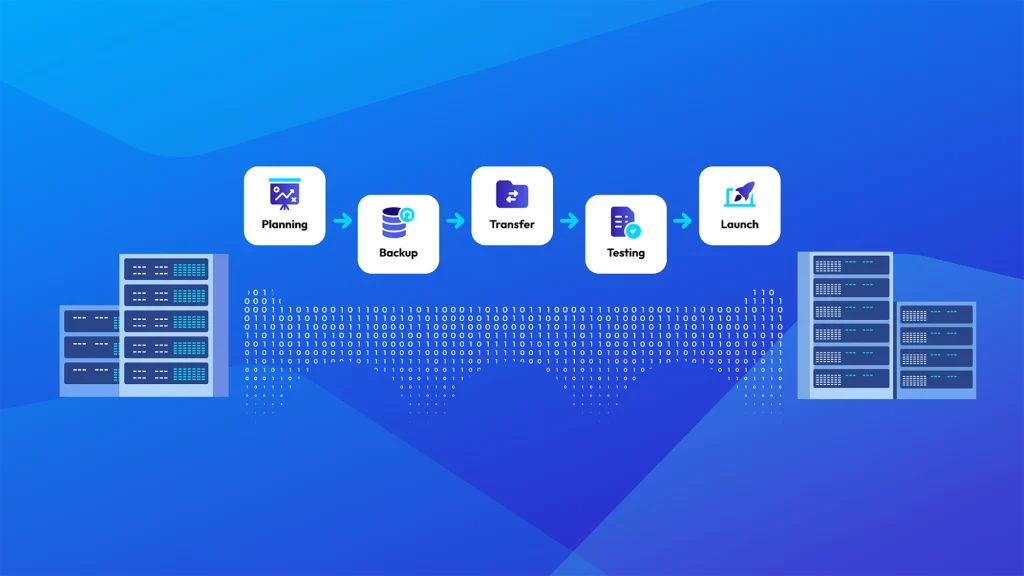Right Servers Blog
What is Web Hosting? A Comprehensive Guide to Types of Web Hosting
By Editorial Staff

In the digital age, having an online presence is essential for businesses, entrepreneurs, and even individuals looking to share their passions with the world. Whether you’re launching an e-commerce store, a personal blog, or a corporate website, web hosting is the foundational service that makes your site accessible on the Internet. But with so many different types of web hosting available, how do you know which one is right for you? In this comprehensive guide, we’ll explore what web hosting is, delve into the various types of web hosting, and offer practical tips to help you choose the best solution for your needs.
What is Web Hosting?
Web hosting is a service that allows organizations and individuals to post a website or web page onto the Internet. When you purchase a web hosting service, you’re essentially renting space on a server where your website’s files, images, and other content are stored. This server is managed and maintained by a web hosting provider, ensuring that your website is available to visitors 24/7.
Every website on the Internet requires web hosting. Without it, your website wouldn’t have a place to live, making it inaccessible to the world. Web hosting providers offer different types of hosting services, each catering to specific needs, budgets, and technical expertise.
How Does Web Hosting Work?
Web hosting works by storing your website’s data on a server—a powerful computer designed to handle multiple requests from visitors across the globe. Here’s a simple breakdown of the process:
- Domain Name Registration: Before your website can be hosted, you need a domain name. This is your website’s address on the Internet (e.g., www.yoursite.com). The domain name points to your website’s server.
- Server Space Allocation: When you sign up for a web hosting plan, your hosting provider allocates a certain amount of server space for your website’s files. This space can be on a shared server, a virtual private server (VPS), or a dedicated server, depending on the type of hosting you choose.
- Website Upload: After purchasing a hosting plan, you upload your website’s files to the server via an FTP client or through a content management system (CMS) like WordPress.
- Website Access: When someone types your domain name into their browser, the hosting server delivers the necessary files to display your website on their screen.
Why is Choosing the Right Web Hosting Important
The right web hosting service plays a crucial role in your website’s performance, security, and reliability. A poorly chosen hosting plan can result in slow loading times, frequent downtime, and potential security breaches, all of which can harm your website’s user experience and search engine rankings.
By selecting the right type of web hosting, you ensure that your website runs smoothly, loads quickly, and remains secure, providing a solid foundation for your online presence.
Types of Web Hosting

There are several types of web hosting available, each designed to meet different needs and levels of expertise. Understanding these types will help you choose the best hosting solution for your website.
1. Shared Hosting

What is Shared Hosting?
Shared hosting is the most basic and cost-effective type of web hosting, making it ideal for beginners and small websites. In a shared hosting environment, multiple websites share a single server and its resources, including CPU, RAM, and storage.
Advantages
- Affordability – Shared hosting is the most budget-friendly option, with low monthly costs.
- Ease of Use – Most shared hosting plans come with user-friendly control panels like cPanel, making it easy for beginners to manage their websites.
- Maintenance – The hosting provider handles server maintenance, updates, and security, so you don’t have to.
Disadvantages
- Limited Resources: Since resources are shared among multiple websites, your site’s performance can suffer during high traffic periods.
- Security Risks: If one website on the server is compromised, it can potentially affect all other websites on the same server.
- Limited Customization: You have less control over server settings and configurations.
- Small websites
- Personal blogs
- Startups on a tight budget
- Websites with low traffic
Tip: Shared hosting is an excellent starting point for new websites, but be prepared to upgrade as your site grows. Monitor your site’s performance, and if you notice slow loading times or frequent downtime, consider moving to a more robust hosting plan.
2. Virtual Private Server (VPS) Hosting

What is VPS Hosting?
Virtual Private Server (VPS) hosting offers a middle ground between shared hosting and dedicated hosting. In a VPS environment, a physical server is divided into multiple virtual servers, each with its own dedicated resources. This means that while you still share a physical server with other websites, your site operates independently, with its own allocated resources.
Advantages:
Better Performance: With dedicated resources, your website’s performance is more consistent, even during traffic spikes.
Increased Control: VPS hosting offers more control over server configurations, allowing you to install custom software and manage your environment more effectively.
Scalability: VPS hosting is easily scalable, allowing you to upgrade your resources as your website grows.
Disadvantages:
Cost: VPS hosting is more expensive than shared hosting, though still more affordable than dedicated hosting.
Technical Knowledge Required: Managing a VPS can be more complex, requiring some technical expertise.
Ideal For:
- Growing websites
- E-commerce sites
- Medium-sized businesses
- Websites with moderate to high traffic
Tip: VPS hosting is a great option if your site has outgrown shared hosting or if you need more control over your server environment. For those who prefer not to handle technical details, managed VPS hosting is a convenient option that includes professional support and maintenance.
3. Dedicated Hosting

What is Dedicated Hosting?
Dedicated hosting provides an entire physical server exclusively for your website. This means you have full control over all resources, server configurations, and security setting
Advantages:
- Maximum Performance: With an entire server dedicated to your site, you’ll experience top-tier performance, with no competition for resources.
- Full Control: Dedicated hosting gives you complete control over server settings, software installations, and security configurations.
- Enhanced Security: Since you’re the only user on the server, dedicated hosting offers superior security.
Disadvantages:
- Cost: Dedicated hosting is the most expensive option, often only justified for large websites with high traffic.
- Technical Expertise Needed: Managing a dedicated server requires advanced technical knowledge, though managed hosting plans are available.
Ideal For:
- Large websites with high traffic
- Enterprise-level businesses
- Websites requiring advanced security measures
Tip: If your website receives high traffic or handles sensitive data, dedicated hosting is worth the investment. For those without the necessary technical skills, opting for a managed dedicated hosting plan can save time and headaches.
4. Cloud Hosting

What is Cloud Hosting?
Cloud hosting is a modern solution that spreads your website’s resources across multiple servers (the cloud), ensuring better reliability and scalability. If one server fails, another one takes over, minimizing downtime.
Advantages:
- Scalability: Cloud hosting allows you to scale resources up or down based on your needs, making it ideal for growing websites.
- Reliability: With resources distributed across multiple servers, cloud hosting offers high availability and uptime.
- Cost-Effective: You only pay for the resources you use, making cloud hosting a flexible option.
Disadvantages:
- Variable Costs: While cost-effective, cloud hosting can be unpredictable in terms of pricing, especially during traffic spikes.
- Complexity: Managing a cloud environment can be complex, requiring some technical know-how.
Ideal For:
- Websites with fluctuating traffic
- Growing businesses
- E-commerce sites
- Projects requiring high uptime
Tip: Cloud hosting is perfect for websites that experience varying traffic levels or those planning for significant growth. Keep an eye on resource usage to avoid unexpected costs.
5. Managed Hosting

What is Managed Hosting?
Managed hosting is a service where the hosting provider takes care of all server management tasks, including maintenance, security, updates, and backups. This allows you to focus on your website and business, while the technical aspects are handled by professionals.
Advantages:
- Convenience: Managed hosting saves you time and effort by handling all server-related tasks.
- Expert Support: With managed hosting, you have access to expert support whenever you need it.
- Enhanced Security: Managed hosting providers often offer additional security features and proactive monitoring.
Disadvantages:
- Cost: Managed hosting tends to be more expensive than unmanaged options.
- Less Control: You may have less control over server settings and configurations.
Ideal For:
- Businesses without in-house IT teams
- Those who prefer not to manage server tasks
- Websites requiring enhanced security
Tip: Managed hosting is an excellent choice if you’d rather focus on growing your business than dealing with server management. It’s worth the extra cost for peace of mind and professional support.
6. WordPress Hosting

What is WordPress Hosting?
WordPress hosting is specifically optimized for WordPress websites. It typically includes features like one-click WordPress installations, automatic updates, and enhanced security designed for WordPress sites.
Advantages:
Optimized Performance: WordPress hosting is fine-tuned for WordPress sites, ensuring faster load times and better performance.
Easy Setup: Most WordPress hosting plans come with one-click installations, making it easy to get your site up and running.
Automatic Updates: WordPress hosting providers often handle updates and backups for you.
Disadvantages:
- Limited to WordPress: This hosting is only suitable for WordPress sites, limiting its versatility.
- Cost: WordPress hosting can be more expensive than generic hosting plans.
Ideal For:
- WordPress bloggers and businesses
- Those who want a hassle-free WordPress experience
- Websites focusing on SEO and content marketing
Tip: If you’re running a WordPress site, investing in WordPress hosting can improve performance and simplify management. Look for plans that include security features like malware scanning and removal.
How to Choose the Right Web Hosting for Your Needs

Now that you’re familiar with the different types of web hosting, how do you choose the right one for your website? Here are some key factors to consider:
1. Understand Your Website’s Needs
The type of website you’re building significantly impacts your hosting choice. A small blog has different needs than a large e-commerce site. Consider factors like expected traffic, website size, and required features before making a decision.
2. Consider Your Budget
While it’s tempting to go for the cheapest option, remember that your hosting choice affects your site’s performance and security. It’s worth investing in a plan that meets your needs without compromising on quality.
3. Think About Scalability
As your website grows, your hosting needs may change. Choose a hosting plan that allows you to easily upgrade or scale your resources as needed.
4. Evaluate Support and Reliability
Reliable customer support is crucial, especially if you’re new to web hosting. Look for hosting providers that offer 24/7 support and have a reputation for reliability and uptime.
5. Consider Security Features
Security is paramount for any website, especially if you’re handling sensitive data. Choose a hosting provider that offers robust security features like SSL certificates, DDoS protection, and regular backups.
Tips for Maximizing Your Web Hosting Experience
Choosing the right web hosting is just the first step. Here are some tips to help you get the most out of your hosting plan:
1. Regularly Monitor Your Website’s Performance
Security is paramount for any website, especially if you’re handling sensitive data. Choose a hosting provider that offers robust security features like SSL certificates, DDoS protection, and regular backups.
2. Keep Your Website Updated
Whether you’re using a content management system like WordPress or custom-built software, it’s crucial to keep everything updated. Regular updates ensure that your site remains secure and performs optimally.
3. Backup Your Website Regularly
While many hosting providers offer automatic backups, it’s a good practice to manually back up your website regularly. This ensures that you have a recent copy of your site in case of unexpected issues or data loss.
4. Optimize Your Website for Speed
Website speed is a critical factor in user experience and SEO. Optimize your images, leverage browser caching, and consider using a content delivery network (CDN) to improve your site’s loading times.
5. Use Strong Security Measures
Protect your website from threats by using strong passwords, enabling two-factor authentication, and regularly scanning for malware. If your hosting provider offers additional security features, take advantage of them.
Conclusion: Choose the Right Hosting for Your Success

Choosing the right web hosting solution is a crucial decision that can impact your website’s performance, security, and growth potential. By understanding the different types of web hosting and evaluating your specific needs, you can select a hosting plan that provides the right balance of cost, performance, and support.
Remember, your web hosting choice is the foundation of your online presence. Whether you’re just starting out or looking to upgrade your current hosting, take the time to research and invest in a solution that aligns with your goals.
Was this post about What is Web Hosting? A Comprehensive Guide to Types of Web Hosting insightful?
Interested in simplifying your web services with reliable hosting? Right Servers provides managed hosting services designed for businesses of all types and sizes. From setup to ongoing maintenance, we’ve got you covered. Let’s chat about how we can enhance your offerings—email us at sales@rightservers.com or visit http://www.rightservers.com/solutions for more information.
- APC W3 Total Cache, cPanel Alternative PHP Cache, cPanel APC install, cPanel HTML Tidy, cPanel PHP Tidy Install, WordPress PHP Cache, WordPress W3 Total Cache
- Cloud Hosting
- 0 Comments
Related post
In the digital age, your website is often the first point of contact between your business and potential customers. A well-performing website can be the difference between securing a new client or losing them to a competitor.
Website performance is not only critical for search engine rankings, but also sets the tone regarding the quality of your products and services your organization offers.