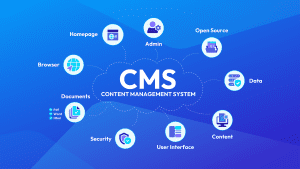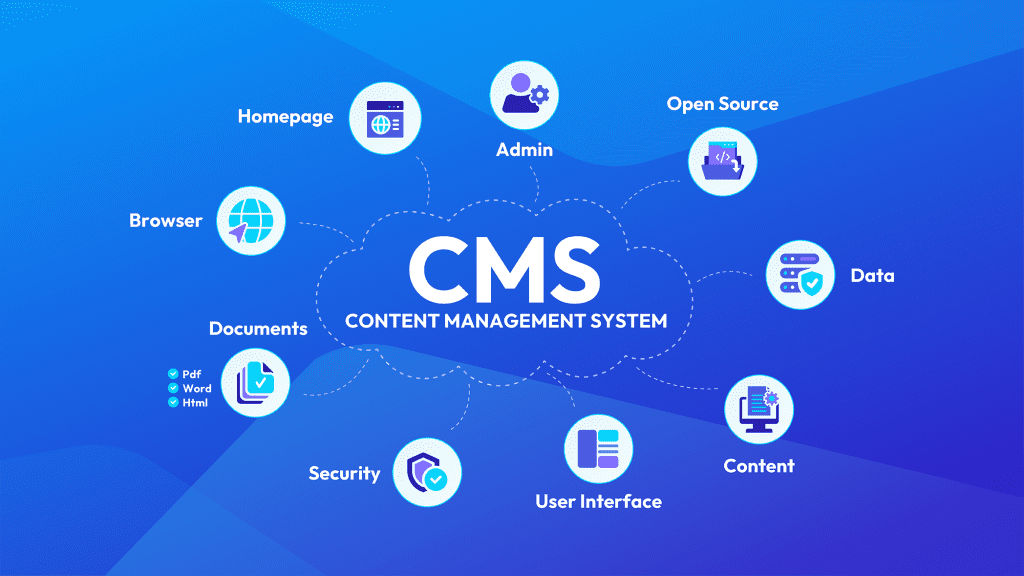Right Servers Blog
What You Need to Know About Website Security: A Comprehensive Guide
By Editorial Staff

In today’s digital landscape, website security is not just an option—it’s a necessity. Cyberattacks are becoming increasingly sophisticated, targeting websites of all sizes and industries. Whether you’re running a small business website, a blog, or an e-commerce store, ensuring that your site is secure is essential for protecting your data, your users, and your brand reputation. For hosting companies and their clients, website security should be a top priority, and understanding the basics is the first step toward safeguarding your online presence.
In this comprehensive guide, we’ll explore the key aspects of website security, provide practical tips for securing your website, and discuss how partnering with a reliable hosting provider can help you achieve a higher level of protection. By the end of this guide, you’ll have a clear understanding of the actions you need to take to secure your website and why doing so is crucial for your business.
Why Website Security Matters
Website security is about protecting your website from cyber threats such as hacking, data breaches, malware, and other malicious activities. The consequences of poor website security can be devastating:
- Data Breaches: Sensitive information, such as customer data, financial records, and personal details, can be exposed, leading to significant legal and financial repercussions.
- Loss of Trust: A security breach can severely damage your reputation, leading to loss of customer trust and a decrease in sales.
- Search Engine Penalties: Websites that are compromised by malware or other security threats may be blacklisted by search engines, resulting in a significant drop in traffic
- Financial Loss: Cyberattacks can lead to costly repairs, legal fees, and potential fines, not to mention the revenue lost during downtime.
Given these risks, it’s clear that website security is not something that can be overlooked. Instead, it should be a fundamental part of your website management strategy.
Common Website Security Threats

1. Malware
Malware, short for malicious software, includes viruses, worms, ransomware, and other harmful programs designed to damage or gain unauthorized access to your website. Malware can steal data, disrupt operations, and even spread to your users’ devices.
Tip: Regularly scan your website for malware using security tools or services provided by your hosting provider. Early detection can prevent significant damage.
2. SQL Injection
SQL injection is a type of attack where malicious SQL queries are injected into your website’s database, allowing attackers to manipulate or access sensitive data. This can result in unauthorized access to user data, deletion of important information, or even full control over your website.
Tip: To prevent SQL injections, use prepared statements and parameterized queries in your code. Additionally, regularly update your website’s software to patch any known vulnerabilities.
3. Cross-Site Scripting (XSS)
Cross-Site Scripting (XSS) is an attack where malicious scripts are injected into web pages viewed by other users. These scripts can steal user data, redirect visitors to malicious websites, or compromise user sessions.
Tip: Implement input validation and sanitization on all user inputs to prevent XSS attacks. Use security headers such as Content Security Policy (CSP) to restrict what scripts can run on your site.
4. Distributed Denial of Service (DDoS) Attacks
DDoS attacks overwhelm your website with traffic from multiple sources, causing it to slow down or become completely unavailable. These attacks are often carried out using botnets—networks of compromised computers.
Tip: Use a Content Delivery Network (CDN) and a web application firewall (WAF) to mitigate DDoS attacks. These tools can filter out malicious traffic before it reaches your server.
5. Brute Force Attacks
In a brute force attack, attackers use automated tools to try various combinations of usernames and passwords until they gain access to your website. This type of attack is often used to compromise administrator accounts.
Tip: Implement strong password policies, require two-factor authentication (2FA), and limit the number of login attempts to reduce the risk of brute force attacks.
6. Phishing
Phishing involves tricking users into providing sensitive information, such as login credentials or credit card details, by posing as a legitimate entity. This is often done through deceptive emails, messages, or fake websites.
Tip: Educate your users and staff about the dangers of phishing. Encourage them to verify the legitimacy of communications before providing any sensitive information.
Essential Website Security Measures

Now that we’ve covered some of the most common threats, let’s look at the essential security measures you can implement to protect your website.
1. Use HTTPS and SSL Certificates
Hypertext Transfer Protocol Secure (HTTPS) is the secure version of HTTP, the protocol used for transferring data between your website and users. HTTPS encrypts data in transit, preventing it from being intercepted by attackers.
To enable HTTPS on your website, you’ll need an SSL (Secure Sockets Layer) certificate. SSL certificates authenticate your website’s identity and encrypt data, making it harder for cybercriminals to access or tamper with information.
Tip: Most hosting providers offer free SSL certificates through services like Let’s Encrypt. Ensure that your website uses HTTPS by default and that your SSL certificate is up to date.
2. Keep Software Up to Date
Outdated software is one of the most common vulnerabilities exploited by attackers. This includes your content management system (CMS), plugins, themes, and any other software used by your website.
Tip: Regularly check for and install updates for all your website’s software components. Consider using a managed hosting service that automatically handles updates for you.
3. Implement Strong Authentication Practices
Weak passwords and lack of multi-factor authentication (MFA) are common entry points for attackers. Ensuring that only authorized users can access your website’s backend is crucial for security.
Tip: Enforce strong password policies, requiring a mix of uppercase and lowercase letters, numbers, and special characters. Enable MFA for an additional layer of security, requiring users to verify their identity with something they know (password) and something they have (e.g., a smartphone).
4. Regularly Back Up Your Website
Backups are your safety net in case of a security breach. If your website is compromised, a backup allows you to restore it to a previous state before the attack occurred.
Tip: Automate your backup process to ensure regular, consistent backups. Store backups in a secure offsite location or use cloud-based backup solutions to protect them from local threats.
5. Use a Web Application Firewall (WAF)
A Web Application Firewall (WAF) is a security tool that monitors and filters incoming traffic to your website. WAFs can block malicious requests, protect against DDoS attacks, and prevent common web application vulnerabilities like SQL injection and XSS.
Tip: Many hosting providers offer WAF as part of their security packages. Ensure that your website is protected by a reputable WAF to filter out potentially harmful traffic.
6. Limit User Access and Permissions
Not everyone who works on your website needs full administrative access. Limiting user permissions reduces the risk of accidental or malicious changes to your website.
Tip: Use the principle of least privilege, granting users the minimum access necessary to perform their tasks. Regularly review user accounts and remove access for individuals who no longer need it.
7. Monitor Your Website for Security Threats
Continuous monitoring helps detect and respond to security threats in real-time. Monitoring tools can alert you to suspicious activity, such as unexpected changes to files or unauthorized login attempts.
Tip: Use security plugins or third-party services to monitor your website for potential threats. Regularly review logs and reports to stay informed about your website’s security status.
8. Educate Your Team and Users
Human error is often a weak link in website security. Educating your team and users about security best practices can help prevent common mistakes that lead to security breaches.
Tip: Conduct regular training sessions on website security for your team. Create clear guidelines for secure passwords, safe browsing habits, and how to recognize phishing attempts.
Partnering with a Secure Hosting Provider

Your choice of hosting provider plays a significant role in your website’s security. A secure hosting provider offers the infrastructure and tools necessary to protect your website from various threats. Here’s what to look for in a hosting provider:
1. Security Features
Ensure that your hosting provider offers essential security features, such as SSL certificates, WAF, malware scanning, and automatic backups. These tools are crucial for maintaining a secure website environment.
2. Regular Updates and Patching
A good hosting provider will regularly update their servers and software to protect against known vulnerabilities. This includes patching any security holes that could be exploited by attackers.
3. 24/7 Support
Security issues can arise at any time, so it’s important to choose a hosting provider that offers 24/7 support. Quick access to knowledgeable support staff can help you resolve security issues before they escalate.
4. Backup Solutions
Look for a hosting provider that offers automated backup solutions, ensuring that your website’s data is regularly backed up and easily recoverable in case of an emergency.
5. Scalability and Performance
Security isn’t just about preventing attacks—it’s also about ensuring your website can handle traffic spikes without compromising performance. Choose a hosting provider that offers scalable solutions to accommodate growth.
Tip: If you’re an agency or freelancer, consider reselling hosting services from a provider that prioritizes security. This allows you to offer secure hosting solutions to your clients, building trust and generating recurring revenue.
Conclusion: Securing Your Website for Long-Term Success
Website security is an ongoing responsibility that requires vigilance, proper planning, and the right tools. In an era where cyber threats are ever-present and evolving, taking proactive measures to secure your website is crucial for protecting your business, your customers, and your reputation. By understanding common threats, implementing essential security measures, and partnering with a secure hosting provider, you can significantly reduce the risk of a security breach.
Whether you’re running your own website or managing sites for clients, prioritizing security will not only protect you from potential attacks but also position your business as a trustworthy and reliable entity. Remember, the cost of preventing a security breach is far less than the cost of recovering from one.
Security is a top priority at Right Servers. Our hosting solutions are designed with advanced security measures, including SSL certificates, daily backups, and proactive threat monitoring, to keep your clients’ data safe. Trust us to protect your business with our expert-managed services. Reach out to us at sales@rightservers.com or visit http://www.rightservers.com/solutions to discover our secure solutions.
Was this post about What You Need To Know About Website Security: A Comprehensive Guide helpful?
Experience hassle-free hosting with Right Servers. Our managed services include free site migration, a 30-day money-back guarantee, 24/7 expert support, daily backups, and more—ensuring your transition is smooth and your sites are secure. Whether you’re moving from another provider or starting fresh, we’ve got you covered every step of the way. Get started today by contacting us at sales@rightservers.com or visiting Fully Managed Solutions to explore how our comprehensive services can benefit your business.”
- APC W3 Total Cache, cPanel Alternative PHP Cache, cPanel APC install, cPanel HTML Tidy, cPanel PHP Tidy Install, WordPress PHP Cache, WordPress W3 Total Cache
- Cloud Hosting
- 0 Comments
Related post
Why Backups Are a Must for Your Business: An Essential Guide
In today’s digital age, data is the lifeblood of businesses. Whether you’re running a small startup, a large enterprise, or managing websites for clients as an agency or freelancer.
Hosting Client Websites: A Comprehensive How-to Guide for Agencies and Freelancers
As an agency or freelancer in the digital space, offering web hosting services to your clients can be a lucrative and valuable addition to your portfolio.