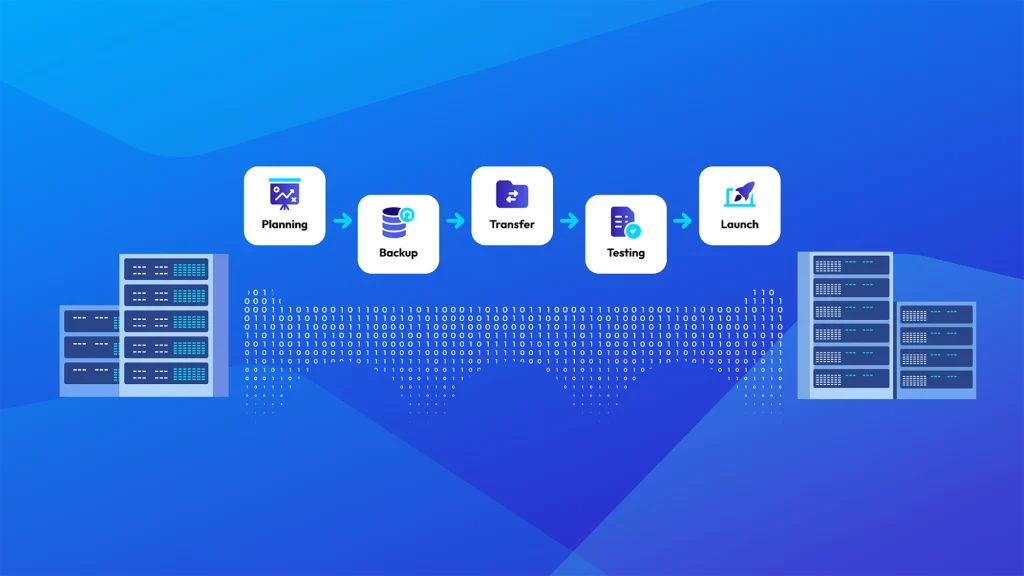Right Servers Blog
Why Backups Are a Must for Your Business:
An Essential Guide
By Editorial Staff

In today’s digital age, data is the lifeblood of businesses. Whether you’re running a small startup, a large enterprise, or managing websites for clients as an agency or freelancer, the integrity and availability of your data are crucial for your operations. Imagine losing all your customer information, financial records, or important project files in an instant. The consequences could be devastating, ranging from financial losses to irreparable damage to your brand’s reputation. This is why implementing a robust backup strategy is not just an option—it’s a necessity.
In this guide, we will explore why backups are essential for your business, delve into the different types of backup solutions, provide practical tips for implementing an effective backup strategy, and discuss the opportunities available through hosting reselling. Whether you’re looking to secure your own business data or offer backup solutions to your clients, this comprehensive guide will provide you with everything you need to know
The Critical Importance of Backups
Protection Against Data Loss
Data loss can happen in an instant and for a multitude of reasons. From hardware failures and software corruption to accidental deletions and cyberattacks, your data is always at risk. Without a reliable backup, lost data might be irrecoverable, leading to significant disruption in business operations and potentially crippling your business.
Tip: Implement a backup schedule that matches the criticality of your data. For vital data, daily backups are recommended, while less critical data might be backed up weekly or monthly.
Business Continuity and Disaster Recovery
In the event of a disaster—whether natural or man-made—having a backup can mean the difference between quickly resuming operations and facing prolonged downtime. Business continuity is heavily reliant on the ability to recover data swiftly. Backups are the foundation of any robust disaster recovery plan.
Tip: Regularly test your backup and recovery processes to ensure they work as expected. This will help you identify any potential issues before a real disaster strikes.
Compliance with Legal and Regulatory Requirements
Many industries are subject to strict regulations regarding data retention and protection. Failure to comply with these regulations can result in hefty fines and legal consequences. Regular backups ensure that your business complies with these legal requirements, safeguarding not only your data but also your business from legal repercussions.
Tip: Familiarize yourself with the data protection regulations relevant to your industry, and ensure your backup strategy meets or exceeds those requirements.
Safeguarding Against Cyber Threats
Cyberattacks, such as ransomware, have become increasingly common and sophisticated. These attacks can encrypt your data, rendering it inaccessible until a ransom is paid. Having an up-to-date backup allows you to restore your data without succumbing to the demands of cybercriminals.
Tip: Consider implementing an offsite or cloud-based backup solution to protect your data from local cyber threats. This adds an extra layer of security, ensuring your backups remain intact even if your primary systems are compromised.
Preserving Business Reputation
In today’s competitive market, your reputation is everything. Data breaches, significant downtime, and the inability to recover from data loss can severely damage your reputation. Clients and customers need to trust that their information is secure and that your business can operate reliably.
Tip: Communicate your backup and disaster recovery practices to your clients as a selling point. Demonstrating that you take data protection seriously can enhance trust and attract more business.
Types of Backup Solutions
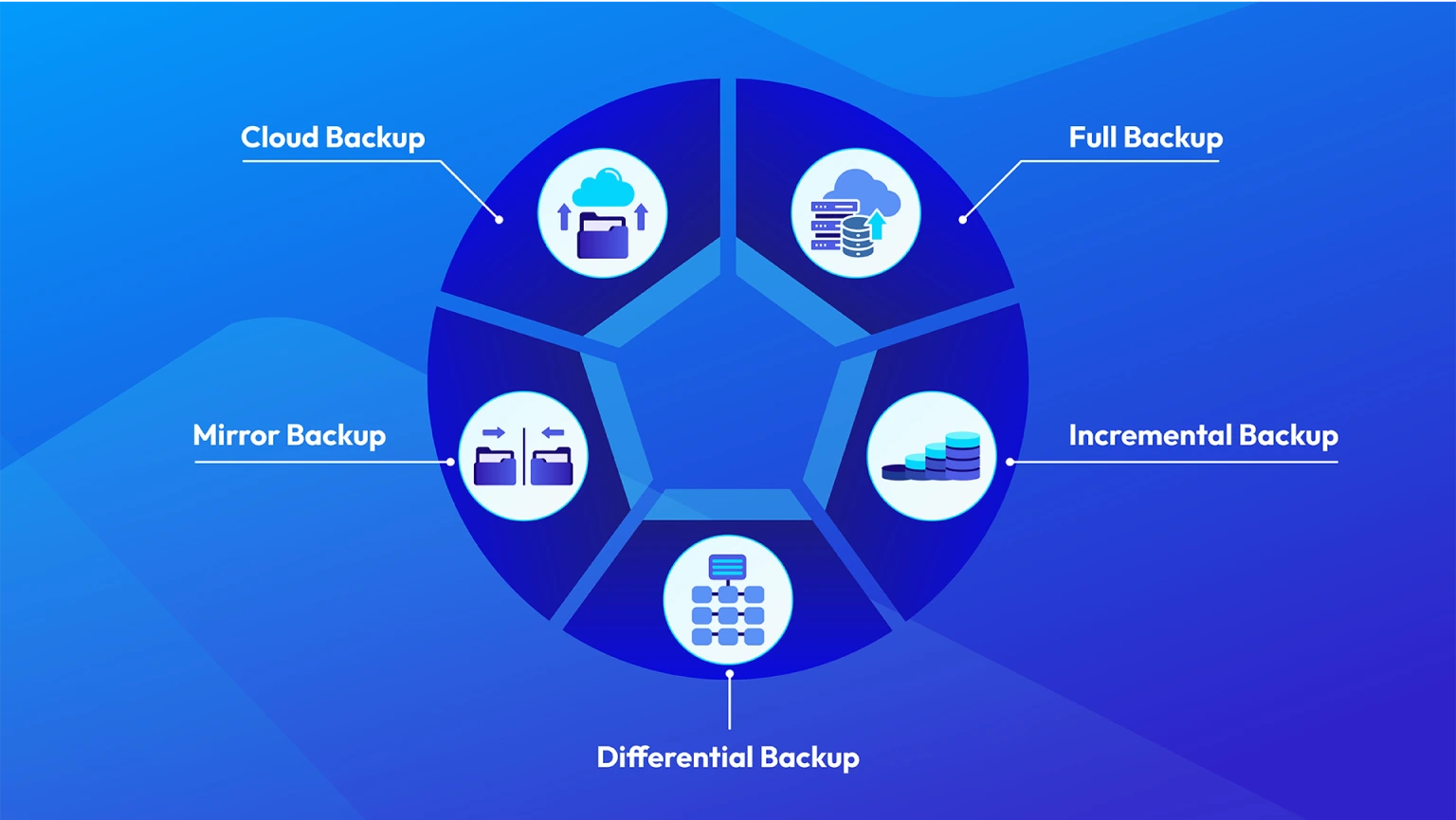
Full Backups
A full backup is a complete copy of all your data. While it offers the most comprehensive protection, it also requires the most storage space and can take longer to perform, especially if you have a large volume of data.
Best For: Businesses with critical data that cannot afford to lose any information. Full backups are typically performed less frequently, with incremental or differential backups in between.
Incremental Backups
Incremental backups only save changes made since the last backup of any type (whether full, differential, or incremental). This method is faster and requires less storage space than full backups, but restoring data may take longer as you will need the last full backup plus all subsequent incremental backups.
Best For: Businesses looking to save storage space and reduce backup time, while still ensuring that recent changes are protected.
Differential Backups
Differential backups save all changes made since the last full backup. While this requires more storage space and time than incremental backups, it makes the restoration process faster, as you only need the last full backup and the latest differential backup.
Best For: A balance between the speed of backups and the efficiency of data restoration, making it suitable for most businesses.
Mirror Backups
Mirror backups create an exact replica of your data at a specific point in time. This type of backup allows for quick data recovery but lacks versioning, meaning if data is corrupted or deleted before the backup, that corruption or deletion is also mirrored.
Best For: Businesses needing rapid recovery and those who can afford to perform frequent backups to minimize the risk of data loss.
Cloud Backups
Cloud backups store your data offsite in a secure cloud environment. This provides the flexibility of accessing your backups from anywhere, along with the added benefit of protection against local disasters. Cloud backups are increasingly popular due to their scalability, affordability, and security.
Best For: Businesses of all sizes looking for a reliable, offsite backup solution. Cloud backups are particularly beneficial for businesses with remote teams or those that prioritize disaster recovery.
Tip: Combine different types of backups (e.g., full backups weekly, with incremental backups daily) to create a comprehensive data protection strategy that meets your business’s needs.
Implementing an Effective Backup Strategy
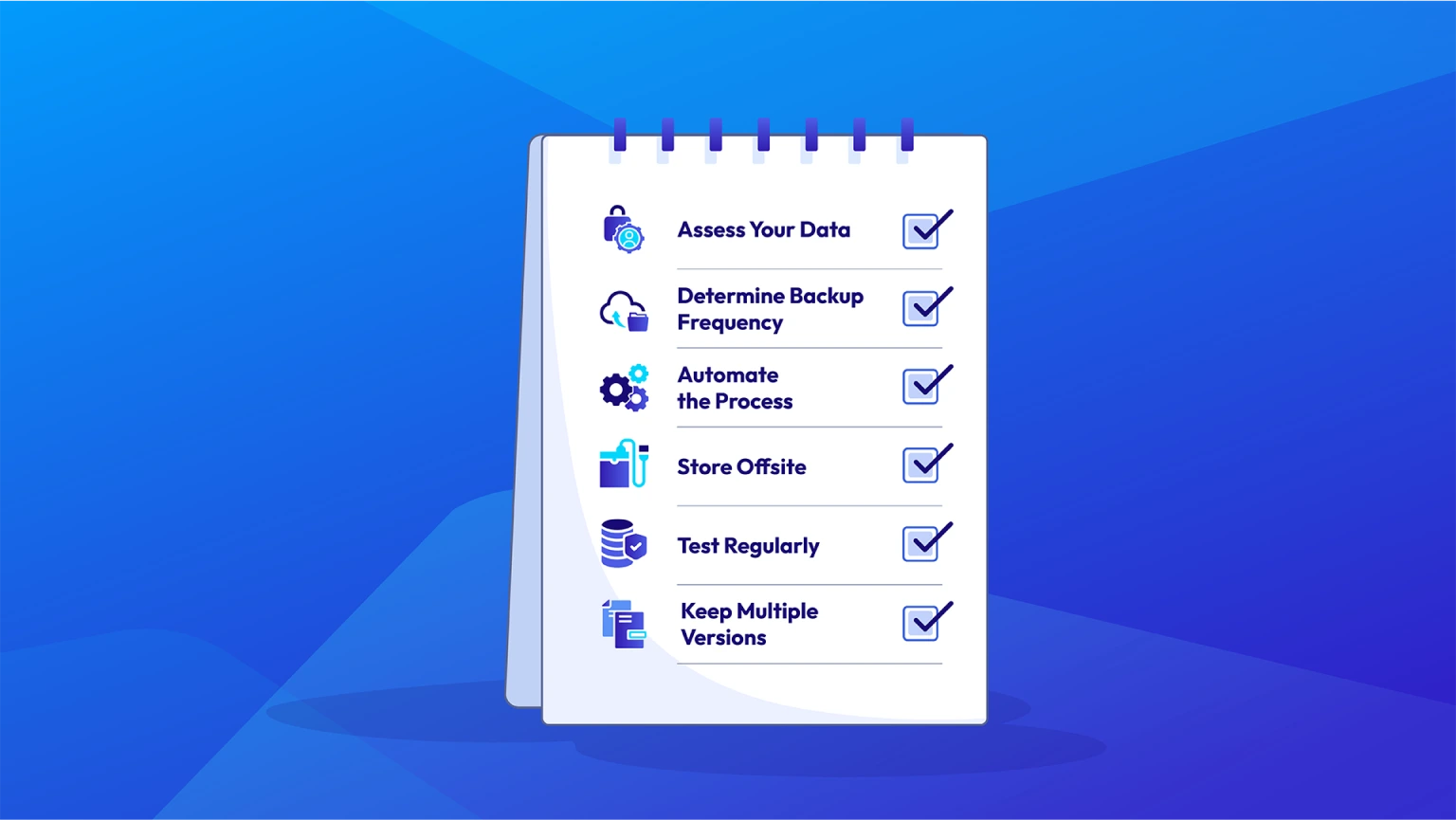
Creating and implementing an effective backup strategy involves more than just choosing the right type of backup. Here are some practical steps to ensure your backups are reliable and comprehensive.
Assess Your Data
The first step in creating a backup strategy is to assess the types of data your business generates and manages. Not all data is equally critical, so prioritize your data based on its importance and the impact of its loss on your business.
Tip: Classify your data into categories such as critical, important, and non-essential. This helps you determine the frequency and type of backups needed for each category.
Determine Backup Frequency
How often you should back up your data depends on how often that data changes. For some businesses, daily backups are sufficient, while others may require hourly or even real-time backups.
Tip: For critical data, consider real-time or near-real-time backups to ensure that you never lose more than a few minutes of work.
Automate the Backup Process
Manual backups are prone to human error and are often neglected due to busy schedules. Automating your backups ensures they are performed consistently and reliably without the need for manual intervention.
Tip: Use automated backup software that allows you to schedule backups, monitor their progress, and receive alerts if something goes wrong.
Store Backups Offsite
Storing backups offsite protects your data from local disasters such as fires, floods, or theft. Offsite backups can be physical (e.g., storing backup tapes in a secure location) or cloud-based.
Tip: Consider using a hybrid approach, with both onsite and offsite backups. This provides the fastest recovery times with onsite backups, while offsite backups offer protection against site-wide disasters.
Test Your Backups Regularly
A backup is only as good as its ability to restore data when needed. Regularly test your backups to ensure they work as expected and that you can successfully restore your data.
Tip: Schedule regular disaster recovery drills to simulate real-life data loss scenarios. This helps identify any weaknesses in your backup strategy and ensures your team is prepared to respond effectively.
Keep Backup Copies for Different Time Periods
Maintaining multiple versions of backups allows you to recover data from various points in time. This is particularly useful if data corruption or loss isn’t immediately noticed.
Tip: Implement a grandfather-father-son (GFS) backup rotation scheme, where you keep daily, weekly, and monthly backups. This provides a layered approach to data protection.
Hosting Reselling: Offering Backup Services to Your Clients
If you’re an agency or freelancer offering hosting services to your clients, providing backup solutions can be a significant value add. Not only does this enhance your service offering, but it also creates an additional revenue stream through hosting reselling opportunities.
What is Hosting Reselling?
Hosting reselling allows you to purchase hosting resources from a provider and then resell them to your clients under your own brand. This includes offering backup services as part of your hosting packages.
Benefits of Offering Backup Services Through Reselling:
- Branding Opportunities: Create a branded experience by offering your own backup services as part of your hosting solutions.
- Recurring Revenue: Generate ongoing income through subscription-based backup services.
- Client Loyalty: Providing comprehensive services, including backups, increases client retention and loyalty.
- Scalability: Easily scale your offerings as your client base grows.
How to Start Offering Backup Services
To start offering backup services, you’ll need to partner with a reliable hosting provider that supports reselling and offers robust backup solutions. Look for a provider that offers flexible plans, automated backup options, and strong security measures.
Tip: Choose a provider that offers white-label solutions, allowing you to fully brand the backup services as your own.
Conclusion: Protect Your Business with Effective Backups

In an increasingly digital world, where data is a cornerstone of business operations, the importance of backups cannot be overstated. Whether you’re safeguarding your own business data or providing backup services to your clients, implementing a robust backup strategy is essential for protecting against data loss, ensuring business continuity, and maintaining your reputation.
By understanding the various types of backups, assessing your data needs, and implementing a comprehensive backup strategy, you can ensure that your business is prepared for any eventuality. And if you’re looking to expand your service offerings, reselling hosting and backup services provides a valuable opportunity to grow your business and increase revenue.
Was this post about Why Backups Are a Must for Your Business: An Essential Guide
Experience hassle-free hosting with Right Servers. Our managed services include free site migration, a 30-day money-back guarantee, 24/7 expert support, daily backups, and more—ensuring your transition is smooth and your sites are secure. Whether you’re moving from another provider or starting fresh, we’ve got you covered every step of the way. Get started today by contacting us at sales@rightservers.com or visiting http://www.rightservers.com/solutions to explore how our comprehensive services can benefit your business.”
- APC W3 Total Cache, cPanel Alternative PHP Cache, cPanel APC install, cPanel HTML Tidy, cPanel PHP Tidy Install, WordPress PHP Cache, WordPress W3 Total Cache
- Cloud Hosting
- 0 Comments
Related post
What is Web Hosting? A Comprehensive Guide to Types of Web Hosting
In the digital age, having an online presence is essential for businesses, entrepreneurs, and even individuals looking to share their passions with the world.
Hosting Client Websites: A Comprehensive How-to Guide for Agencies and Freelancers
As an agency or freelancer in the digital space, offering web hosting services to your clients can be a lucrative and valuable addition to your portfolio.