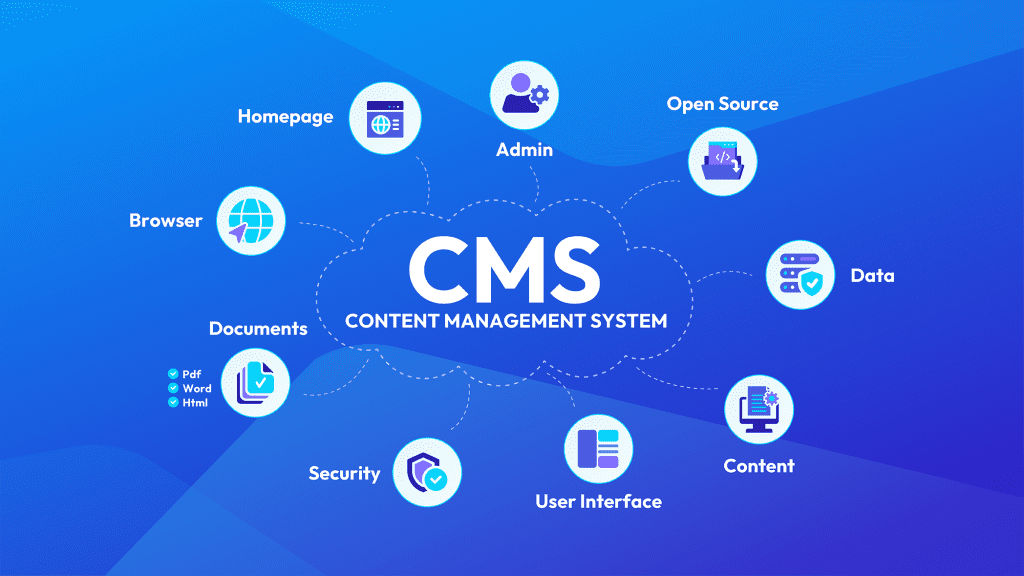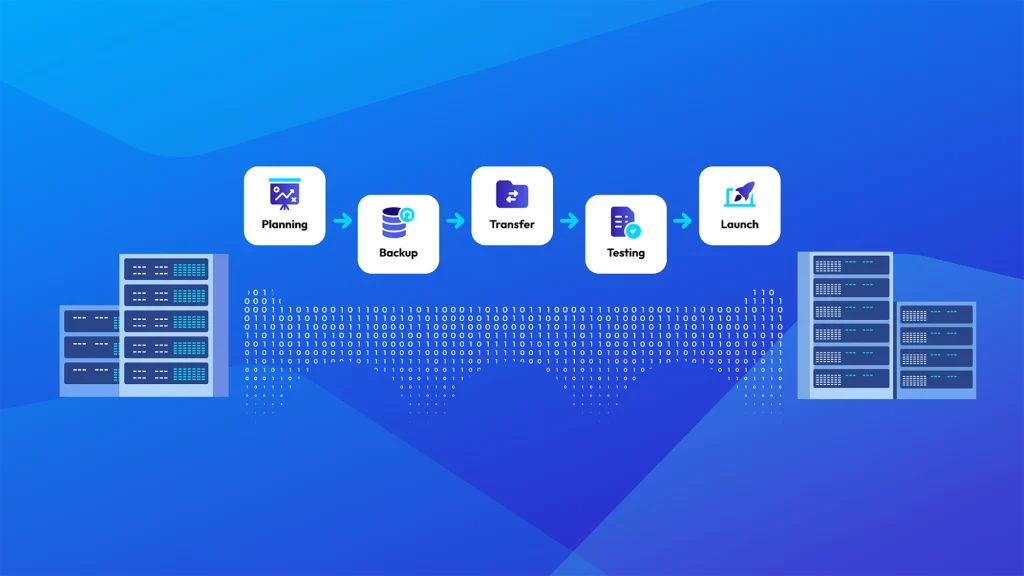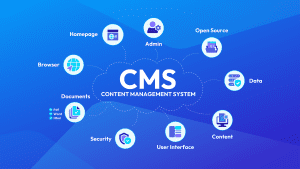
Our Blog
How To Migrate Your Small Business To The Cloud: A Step-by-Step Guide
Author: Terence Angafor
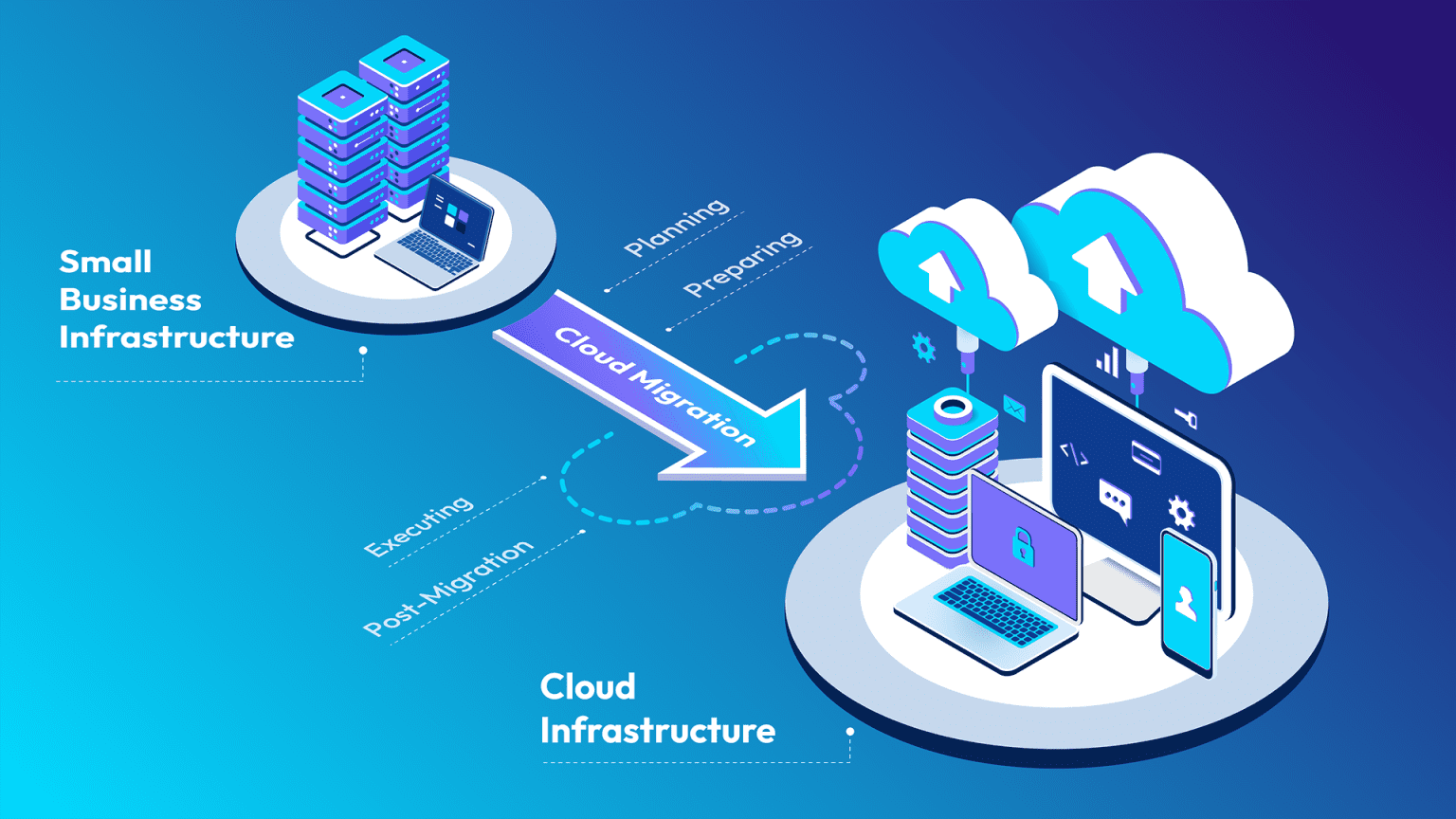
No matter what type of business you run, Cloud computing has become the cornerstone for both innovation and efficiency. For most small businesses, migrating to the cloud is a huge opportunity to take advantage of advanced tech that was once reserved for larger enterprises.
Fact: According to a survey by Rackspace, 88% of cloud users reported cost savings and 56% said that cloud services helped them boost profits.
What does that mean for you as a small business owner?
Well, migrating to the cloud not only saves you a lot of money but also offers scalability, adds more reliability, and so many other services you can add with just a click of a button.
However, migrating to the cloud isn’t just a simple switch. It’s a strategic move that requires careful planning and execution.
Without a well-thought-out plan, you risk data breaches, skyrocketing costs, and significant operational disruptions, if you want to avoid turning a strategic move into a costly nightmare.
You need to align your needs with the right cloud services so your business continues to grow and operates without a hitch.
We created this guide to help demystify the cloud migration process and provide you with a clear, step-by-step approach to move your small business to the cloud.
Whether you’re looking to make your data more accessible, improve disaster recovery, or encourage innovation, our goal is to give you all the knowledge and confidence you need to make an informed migration decision.
Once you embrace cloud technology, your business will become a lot more agile and also position itself to respond more effectively to market demands and customer needs.
With that in mind, let’s go through the entire process together and make sure your business leverages the full spectrum of benefits that cloud computing has to offer.
Understanding Cloud Migration
Before we get into the nitty-gritty, you need to have a clear understanding of what cloud migration is and why it’s a game-changer for small businesses.
Here’s the boring definition: Cloud migration is the process of moving business operations into the cloud, which is essentially a network of remote servers on the internet that store, manage, and process data.
This is the simple definition you’re looking for – it’s like switching from your local library to an e-reader or a reading app.
We’ll explain it even better below.
What is Cloud Migration? The Essence of it
As we mentioned above, Cloud migration is a shift from the traditional, manual and hardware-intensive operations to a more flexible, scalable, and efficient digital environment (aka Infrastructure-as-a-Service).
It’s about repositioning your business so that it can quickly adapt to any new opportunities or changes in the market.
Okay let’s go back to our library example.
Instead of driving to the library everyday to pick up some books, you now have access to a huge online library where you can download, save, and read any book you want, anytime, anywhere.
No need to worry about shelf space, if you need more books, or where you want to keep them.
For you as a small business owner, this means you can easily access more computing resources as you need without worrying about any hardware purchases or setups, IT headaches or any other problems associated with such a a labor intensive process.
What’s even better is you only pay as you go, instead of buying a giant bookshelf and filling it with only 5 books.
Types of Cloud Services
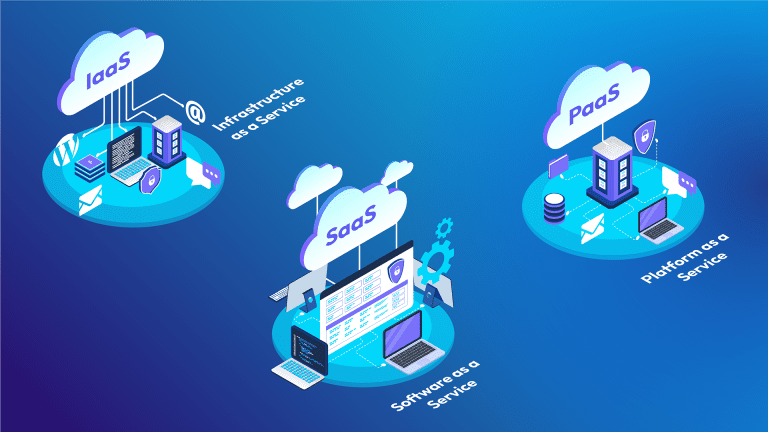
You need to understand the different types of cloud services so you can choose the right solution for your business.
There are 3 main types:
1 – Infrastructure as a Service (IaaS):
Provides virtualized computing resources over the internet.
It’s the most basic type and offers storage, networking, and virtual servers. Example:
Amazon Web Services (AWS).
Who is it Good For?
It’s a good choice for small businesses that want control over their infrastructure but don’t want to invest in physical hardware.
We think it’s ideal for businesses with:
- A need for a customizable environment.
- Variable workloads or scaling requirements.
- Technical expertise to manage servers and infrastructure.
2 – Platform as a Service (PaaS):
Offers a platform that allows customers to develop, run, and manage applications without the complexity of building and maintaining the infrastructure. Example: Google App Engine.
Who is it Good For?
We recommend PaaS for small businesses that:
- Focus on software development and want to streamline development processes.
- Need a development environment without the complexity of managing servers, storage, network, and databases.
- Want to deploy applications quickly and efficiently.
3 – Software as a Service (SaaS):
Delivers software applications over the internet, usually on a subscription basis.
Example: Microsoft 365, HubSpot, Salesforce, Zoom, etc.
Who is it Good For?
This is the most user-friendly cloud service and is perfect for businesses that:
- Prefer not to deal with any aspect of software maintenance, such as updates and patch management.
- Need to access software from anywhere or any device with internet connectivity.
- Have limited technical expertise and prefer a plug-and-play solution.
Examples of businesses that could benefit from each type of cloud service:
1 – Infrastructure as a Service (IaaS):
- Tech Startups: New companies with limited resources can leverage IaaS to quickly set up their infrastructure without significant upfront investments in physical hardware. For example, they can use services like Amazon Web Services (AWS), Microsoft Azure, or Google Cloud Platform (GCP) to host their applications and databases.
- E-commerce Platforms: Online retailers experience fluctuating demand, especially during peak seasons. IaaS allows them to scale their server capacity up or down based on traffic, ensuring optimal performance and cost-efficiency. Platforms like Shopify or Magento could utilize IaaS for their hosting needs.
- Media and Entertainment Companies: Businesses in the media industry often handle large volumes of data, such as video files. With IaaS, they can store and process these files using scalable cloud storage and computing resources.
Netflix or Hulu might use IaaS for content delivery and streaming infrastructure.
2 – Platform as a Service (PaaS):
- Software Development Companies: PaaS provides developers with tools and frameworks to build, deploy, and manage applications without worrying about the underlying infrastructure. Companies like Salesforce’s Heroku, Microsoft’s Azure App Service, or Google’s App Engine offer PaaS solutions for application development and deployment.
- IoT (Internet of Things) Startups: Businesses working on IoT devices often require a platform to manage data collection, storage, and analysis from various connected devices. PaaS offerings such as AWS IoT or Azure IoT Hub provide the necessary infrastructure and services for IoT application development and management.
- Online Learning Platforms: PaaS can be beneficial for platforms offering online courses and educational content. These platforms need scalable infrastructure for hosting course materials, managing user accounts, and delivering content efficiently. Moodle or Coursera might leverage PaaS for their learning management systems.
3 – Software as a Service (SaaS):
- Customer Relationship Management (CRM) Providers: SaaS is widely adopted in CRM applications, allowing businesses to access customer data and manage interactions through a web-based platform. Examples include Salesforce CRM, HubSpot, or Zoho CRM.
- Human Resources (HR) Solutions: SaaS-based HR software offers tools for managing employee data, recruitment, performance reviews, and payroll processing. Companies like Workday or BambooHR provide SaaS solutions for HR management.
- Accounting and Finance Services: SaaS platforms for accounting and finance automate processes such as bookkeeping, invoicing, and financial reporting. Businesses may use services like QuickBooks Online, Xero, or FreshBooks for their accounting needs.
Layman's example:
1. Infrastructure as a Service (IaaS):
- Imagine you’re building a house. With IaaS, you’re renting the land and all the necessary utilities like water, electricity, and gas from a service provider. You have the freedom to design and build your house however you want on this rented land. If you need more land or utilities as your needs grow, you can easily upgrade your rental plan.
2. Platform as a Service (PaaS):
- Continuing with the house analogy, with PaaS, you’re renting not just the land and utilities, but also a pre-built house foundation and framework. You don’t need to worry about constructing the foundation; instead, you can focus on customizing the interior of the house to suit your needs. If you want to add new rooms or change the layout, you can do so within the framework provided.
3. Software as a Service (SaaS):
- Now, imagine you’re not building a house from scratch but instead, you’re renting a fully furnished apartment. With SaaS, you’re not concerned with the land, utilities, or even the structure of the building. You simply move in and start using the amenities and services provided. If you need additional features or upgrades, you can usually request them from the landlord.
In summary, IaaS provides the basic building blocks, PaaS offers a platform for application development, and SaaS delivers fully functional software applications—all with varying levels of management responsibility and customization options for the user.
So What is the Best Cloud Service for a Small Business?
For many small businesses, SaaS solutions are often the most straightforward and cost-effective choice, because they require minimal technical expertise and low upfront investment.
SaaS can address all the common business needs like email, customer relationship management (CRM), accounting, and collaboration tools with ease.
PaaS could be a good middle ground for businesses that are developing their own applications but don’t want to manage the underlying servers and infrastructure.
IaaS might be more suitable for businesses with specific requirements that need a customizable environment and have the capability to manage it.
As always take into account your budget, your (team’s) technical expertise, and your long-term business goals.
Advantages for Small Businesses
We’ve come a long way from bulky filing cabinets, clunky PCs, and server rooms that are hotter than standing on Mercury.
But this isn’t just about keeping up with trends, it’s about transforming the way your business operates. And that comes with a host of benefits:
- Pay-As-You-Go: It reduces the need for physical hardware and upfront investments. You pay for what you use then scale up or down based on demand.
- Scalability: Ties into the previous point. You can easily scale your resources to accommodate business growth or any seasonal fluctuations. That way you’re not paying for an empty bookshelf (read as idle resources).
- Remote Accessibility: Gives you access to data and applications from anywhere. Great for collaboration and flexibility with remote teams.
- Data Protection: Cloud services often provide robust data protection mechanisms, including things like regular backups, redundancy across multiple locations, safeguarding against data loss from hardware failures, cyberattacks, or natural disasters.
- Disaster Recovery: Speaking of natural disasters, Did you know that 60% of small companies that lose their data will shut down within six months after a disaster? You definitely don’t want to be that person. So make sure you have security and recovery solutions in place.
We started with the fundamentals because we want you to better navigate the plethora of options and strategically select the services that align with your specific needs and goals.
Now that you have the foundational knowledge, let’s look at how to move your business to the cloud migration.
- Planning
- Preparing
- Executing
- Post-Migration
Let’s take a look at each one.
Step 1: Planning Your Migration
Just like with anything else in life or business, successful cloud migration begins with meticulous planning.
This is very important because it lays the groundwork for a smooth transition, so that your move to the cloud minimizes any disruptions and keeps everything on track.
Here’s how to approach the planning phase:
1.1 - Assess Your Business Needs
The first thing you need to do is evaluate your current business processes, applications, and data to determine what needs to be moved to the cloud.
These are the things to consider:
- Identify Key Applications and Data: Which parts of your business could benefit most from cloud migration? Customer databases, email systems, collaboration tools? Take a look and figure out which ones make sense.
- Analyze Compatibility and Integration: How will your current applications function in the cloud and how will they integrate with other cloud-based services?
1.2 - Choosing the Right Cloud Provider
Imagine you were a family of five planning on taking a 6 hour road trip down the coast. Would you pick a coupe for that trip?
What about safety? Fuel efficiency? The terrain it can handle?
Selecting a cloud provider is no different. You need to put some thought into it.
Here’s a decent list of factors to consider:
- Security and Compliance (Safety): The provider needs to meet your industry’s security standards and compliance requirements. You’d do the same thing to protect your family.
- Cost Structure (Fuel Efficiency): You want a good car with good mileage so you can save on the ridiculous gas prices. So make sure you understand the pricing models and that they align with your budget and how much you expect to use.
- Reliability and Support (Terrain handling): Just like you’d consider a car that can handle different routes, you need a cloud provider that keeps your business operations running smoothly irrespective of the “road” conditions. High uptimes, responsive customer support, fast data access, reliable performance, etc.
- Scalability (Vehicle size): The 2-door coupe might be sweet but you need something big enough to fit your family and luggage comfortably. Your provider needs to do the same. Make sure they offer flexible options to scale up or down and that there’s enough “space” for your business needs.
1.3 - Developing a Cloud Migration Plan
Now that you’ve chosen the right provider, it’s time to craft a detailed migration plan:
- Set Clear Goals and Timelines: Be clear about what you want to achieve with cloud migration and set realistic timelines for each stage of the process.
- Involve Stakeholders: If you have any stakeholders, keep them in the loop. Make sure their needs and concerns are addressed.
- Assign Responsibilities: Define all the roles and responsibilities for your team members. If you want to keep things as smooth as possible, you need to be able to hold them accountable throughout the migration process.
Goal Setting Examples:
As you develop your cloud migration plan, tying your objectives and timelines to the types of cloud services—Infrastructure as a Service (IaaS), Platform as a Service (PaaS), and Software as a Service (SaaS)—is crucial for aligning your goals with the capabilities and benefits of each service model.
Here are examples of how to integrate these services into your migration plan, with clear goals and timelines:
IaaS (Infrastructure as a Service)
- Goal: Reduce on-premises data center footprint and operational costs.
- Timeline: Migrate 50% of physical servers to virtual machines in the cloud within 6 months, aiming for 90% within 12 months.
- Example: Moving existing servers and applications to cloud providers like AWS EC2 or Azure Virtual Machines to leverage flexible scaling and reduce the need for physical hardware management.
PaaS (Platform as a Service)
- Goal: Accelerate new application development and deployment with managed services.
- Timeline: Develop and deploy two new applications using cloud-native services within 9 months.
- Example: Utilizing Azure App Service or Google App Engine to build, test, and deploy applications without the complexity of infrastructure management, focusing on coding and innovation.
SaaS (Software as a Service)
- Goal: Improve productivity and collaboration across teams with cloud-based tools.
- Timeline: Implement cloud-based productivity suites for all teams within 3 months, with full adoption expected within 6 months.
- Example: Transitioning to Microsoft 365 or Google Workspace to provide teams with access to email, documents, and collaboration tools from anywhere, facilitating remote work and real-time collaboration.
Risk Management and Contingency Planning
There’s the popular business quote from Warren Buffet that goes: “Risk comes from not knowing what you’re doing.”
Anticipate any potential challenges and develop contingency plans on how to address them:
- Data Security: Always protect your data during and after the migration.
- Downtime Management: Plan for minimal downtime. You still want to keep your business running during the transition and make sure your stakeholders are happy.
- Data Backup: Make sure your data is backed up before any migration to prevent any loss.
A lot of business owners tend to skip the planning phase but trust us when we say you don’t want the headaches that come with it.
The goal here is to set yourself up for success. Not the other way around.
Step 2: Preparing for Migration
A study by the Ponemon Institute found that businesses that didn’t adequately prepare for data migration to the cloud faced a 28% higher chance of experiencing a data breach.
To put that into perspective, it’s the equivalent of leaving nearly a third of your store’s doors unlocked every night in a neighborhood where break-ins happen all the time.
So this stage where you prevent any of that from happening.
It involves getting your data, applications, and team ready for the transition.
All of these preparatory steps will help you mitigate any risks and set the stage for a seamless migration.
2.1 – Conducting a Thorough Data Audit and Classification
- Data Audit: Get a complete inventory of your data. Understand what data you have, where it’s stored, and how it’s used. This is how you identify what will move to the cloud.
- Data Classification: Categorize your data based on sensitivity and compliance requirements. You want to make sure you’re applying the appropriate security measures and compliance protocols during and after the migration.
2.2 – Addressing Security and Compliance Requirements
- Security Measures: Robust security protocols will protect your data during the migration process and when it’s at rest. You absolutely need to have encryption at both stages.
- Compliance Checks: Your migration strategy needs to comply with the industry regulations and standards relevant to your business. Like GDPR for companies handling EU citizens’ data.
2.3 – Training Your Team for a Smooth Transition
- Skill Development: Doesn’t matter if you’re a one-man-team or have 100 employees. You need to equip yourself and your team with all the necessary skills to manage cloud-based systems. Training sessions, workshops, best practices, and so on. Anything that helps them understand what they’re dealing with.
- Change Management: We’re not saying to hire new people. What you need to do is prepare your team for the upcoming changes in workflows and Standard Operating Procedures (SOPs). This is where you need effective communication and lots of support.
2.4 – Backup Strategies to Ensure Data Integrity
Remember what we said about disasters?
Yes, you want to avoid those.
- Comprehensive Backups: Make sure all critical data is backed up before initiating the migration. This is your safety net in case of any issues arise during the transition.
- Verification: Test your backups to verify that the data can be effectively restored. This step is critical for ensuring that your data integrity is maintained throughout the migration and your documentation is up to date for recovering your data.
Everything we just covered was about mitigating risks, keeping your data secure, and preparing your team for the new operational dynamics in a cloud environment.
Once those preparations are in place, your business is ready to get on with the actual migration process.
Step 3: Executing Your Migration
You’ve done all the planning and preparation, now it’s time to execute the migration to the cloud. This is when you’re actually moving all your data, applications, and services to the cloud environment.
We’ll give you a structured approach that will help minimize any disruptions to your business operations.
3.1 – Data Migration Strategies
A migration strategy is like planning a big move for your business from one location to a different one.
Imagine you’re moving your store to a better spot across town.
You’d make sure you had a plan for everything — from packing your products safely, choosing the right time to move to minimize disruption to your customers, to setting up in the new location so everything works perfectly from day one.
It’s the same thing online. The only difference is you’re moving all your stuff from your current computing environment (which could be traditional servers or an older cloud setup) to a new cloud environment.
The most common strategies include:
- Rehosting (“Lift and Shift”): This is where you move your existing applications and data to the cloud with minimal modifications. It’s often the quickest method but might not give you the full benefits of cloud optimization.
- Replatforming: This means making some level of adjustment to your applications to better fit the cloud environment – without a complete overhaul. It’s about finding balance between speed and leveraging cloud efficiency.
- Refactoring: This is a more comprehensive approach with significant modifications to your applications to fully utilize all the cloud-native features. While this approach offers the most optimization, it’s also the most time-consuming and costly.
3.2 – Testing for Compatibility and Performance
Before going live, you need to test your applications in the cloud environment to ensure they operate as expected.
- Compatibility Testing: Verify that your applications and data work correctly in the new cloud environment. Check for any compatibility issues.
- Performance Testing: Assess the performance of your applications in the cloud. Make sure you’re getting what you were promised. Speed, responsiveness, and all your scalability requirements.
3.3 – Going Live
After you’ve done all the testing and tested some more, you’re ready to go live on the cloud.
- Final Checks: This is your rehearsal. Perform a final review to make sure all your data and applications are correctly migrated and fully functional.
- Phased Migration: You could also consider a phased approach, where you migrate small, non-critical parts of your operations first. This way you monitor performance and address any issues before a full-scale migration.
- Monitoring and Optimization: Once you’re live, it doesn’t stop. You need to continuously monitor your cloud environment to ensure optimal performance. Be ready to make any necessary adjustments based on performance data and user feedback.
Ensuring Minimal Downtime
We’ve referenced this several times throughout the article but here are a few more tips to help maintain business continuity:
- Off-Peak Migration: Try to schedule the migration during off-peak hours to minimize the impact on your operations.
- Communication: Keep your stakeholders informed about the migration schedule and any expected downtime to manage their expectations.
- Use Monitoring Tools: This is especially true if you’re a solo business owner. There are so many tools out there that can do the heavy-lifting for you and give you real-time updates.
- Clear Rollback Plan: Always have a Plan B. Even if that means going back to the original system. You need to have a clear and well-documented plan in case the migration encounters insurmountable problems. Knowing you have a safe way to return to the starting point will save you a lot of stress.
Step 4: Post-Migration Strategies
Congratulations, your business has successfully migrated to the cloud!
But of course, it doesn’t end here.
Post-migration is the critical phase where you optimize your new cloud environment, ensure continuous security and compliance, and leverage all those cloud capabilities for business growth.
Here’s how to navigate the post-migration landscape:
4.1 – Optimize Cloud Operations for Cost and Performance
- Cost Management: Regularly review your cloud usage and costs to identify any areas for optimization. Many cloud providers often offer tools to help track and manage your spending.
- Performance Tuning: You can’t fix what you don’t know. So monitor your performance metrics and adjust the configurations to optimize for efficiency. It could be scaling up or down.
4.2 – Ensure Continuous Security and Compliance
- Regular Security Assessments: You should have ongoing security assessments to identify and mitigate any potential vulnerabilities.
- Compliance Monitoring: Things change all the time, especially online. So stay abreast of those compliance regulations.
- Access Control and Management: You need robust access control measures to manage who can access your data. Review and adjust permissions so that only authorized personnel have access to sensitive information.
- Encryption and Data Protection: This gives you an extra layer of security, so that even if data is intercepted or accessed without authorization, it remains unreadable and protected.
4.3 – Leverage Cloud Features for Innovation and Growth
- Cloud-Native Features: Explore and adopt all the new features you have at your disposal, such as artificial intelligence, machine learning, and advanced analytics, to drive innovation in your products and services.
- Agility and Scalability: Use the cloud’s agility and scalability to quickly respond to market changes and your customer needs.
- Integration Capabilities: Make use of the cloud’s ability to integrate with a wide range of applications and services. If you can seamlessly connect to different systems and data sources, you can streamline your operations, enhance productivity, and create more cohesive and efficient workflows.
4.4 – Establish a Cloud Governance Framework
- Policies and Procedures: Develop clear policies and procedures for cloud governance to manage access, security, compliance, and cost management effectively.
- Training and Awareness: Make sure you’re always educating your team (and yourself) on the best practices for cloud usage, security, and governance to create a culture of responsibility and efficiency.
4.5 – Gathering Feedback and Continuous Improvement
- Stakeholder Feedback: These folks are invested in your business. So you really should solicit their feedback to understand their experiences and challenges with the cloud environment.
- Customer Feedback: We probably don’t need to explain why this is important, do we?
- Iterative Improvements: Use all of that feedback to make iterative improvements to your cloud setup. All of those things help make sure you continuously meet your business needs.
Post-migration is about maximizing the value of your cloud investment.
Now that you’re online, you need to make sure everything really aligns with your business goals and delivers as expected.
You want to improve, not regress. So stay on top of all of the strategies we just gave you.
Conclusion

Migrating your business to the cloud isn’t just a technological upgrade, it’s a strategic move that can redefine how your business operates and competes in the modern digital landscape.
We’ve given you everything you need to understand the different aspects of cloud migration, carefully plan and execute your transition, and optimize your cloud environment post-migration.
Remember, the journey to the cloud is unique for every business.
You need a clear understanding of your business needs, a well-thought-out plan tailored to those needs, and a commitment to continuous improvement.
The cloud is not just a destination but a platform for ongoing innovation and growth.
FAQs
Here are some brief answers to common questions related to cloud migration for small businesses:
These are the critical steps you need to prepare your business for a cloud migration:
- Assessment and Planning
- Choose the Right Cloud Provider
- Skill Development and Training
- Security and Compliance
- A Solid Data Migration Strategy
- Continuous Testing and Optimization
The average cost of cloud computing for small businesses ranges anywhere from $99 – $500 per month.
The price varies widely based on several factors, including the type of service (IaaS, PaaS, SaaS), the provider, the resources required (storage, compute power, bandwidth), and the pricing model (pay-as-you-go or reserved instances).
You always need to assess your needs and budget so you can avoid any unexpected costs.
The answer is Yes, because it leads to increased flexibility, scalability, cost efficiency, and the ability to focus on core business rather than IT infrastructure management.
That said, it’s still important to weigh the pros and cons as they apply to your specific business.
Companies typically transition to the cloud by following a structured process that includes assessing their current IT environment, planning the migration, executing the move in phases, and continuously managing and optimizing their cloud resources.
The timeline varies based on the complexity of your business operations and the scope of migration. Small migrations can take a few weeks, while more extensive ones may take several months.
Can I move everything to the cloud?
Even though many applications and services can be cloud-based, there are some instances where it might be necessary to keep certain things on-premise due to compliance, security, or technical reasons. In that case a hybrid approach is the best option.
The 5 R’s of cloud migration strategy are:
- Rehost (“lift and shift”): Moving applications to the cloud without making changes.
- Refactor: Making some adjustments to applications to better leverage cloud capabilities.
- Revise (Replatform): Making significant changes to the application design but not completely re-architecting.
- Rebuild: Completely re-architecting and rewriting the application to be cloud-native.
- Replace: Moving to a different product or service, often a SaaS solution, instead of moving an existing application.
We know from our experience here at RightServers that moving to the cloud is a significant step for any small business.
You wouldn’t be reading this article if we didn’t go through this same process ourselves.
If you’re ready to take this step but unsure where to begin, we have a great team available 24/7 to help along the entire journey.
We offer personalized advice, help assess your specific needs, and guide you through a smooth transition to the cloud.
Please feel free to get in touch with one of experts to learn more about our FREE Cloud Reseller Program.

Author
Terence Angafor
An SEO content specialist writing content that resonates with audiences while satisfying search engines.
- APC W3 Total Cache, cPanel Alternative PHP Cache, cPanel APC install, cPanel HTML Tidy, cPanel PHP Tidy Install, WordPress PHP Cache, WordPress W3 Total Cache
- Cloud Hosting
- 0 Comments
Related post
Installing APC (Alternative PHP Cache) Can Enhance your WordPress W3 Total Cache Performance
No matter what type of business you run, Cloud computing has become the cornerstone for both innovation and efficiency.